Frequently asked questions about Atomic Mail
Welcome to the Atomic Mail support page! Here, you'll find answers to the most frequently asked questions about our secure encrypted email service.
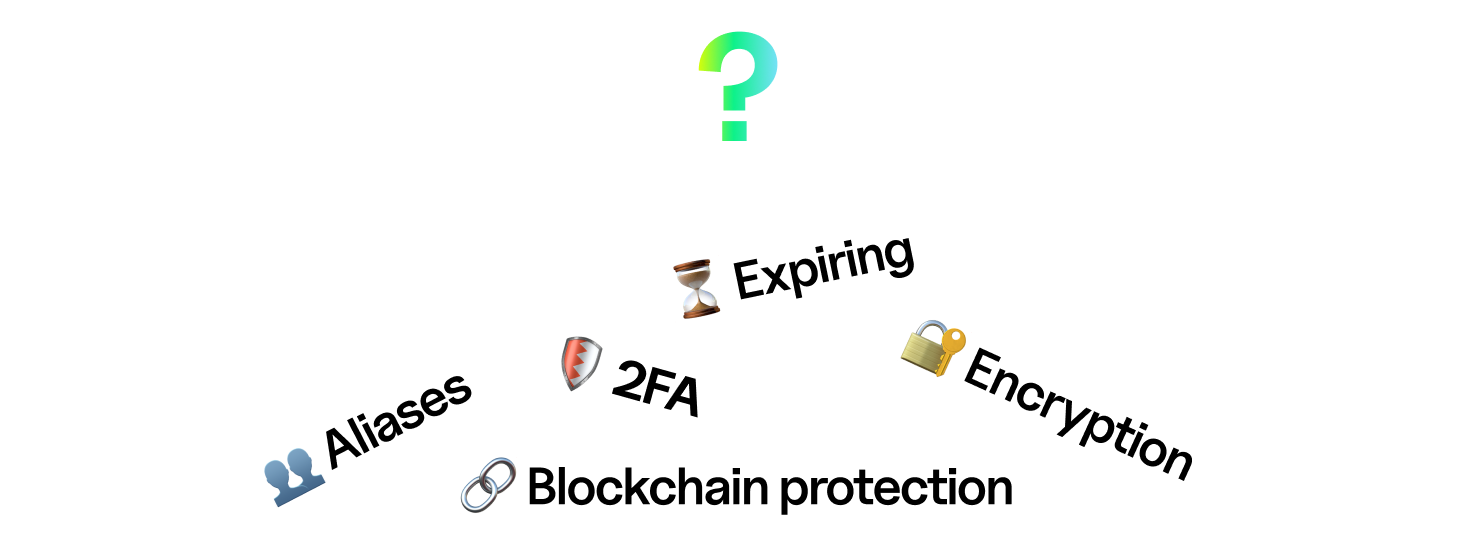



About Atomic Mail
What is Atomic Mail?
Atomic Mail is a secure and private email service designed to protect your communications with end-to-end encryption, zero-access security, and advanced privacy features. Unlike mainstream providers, we prioritize user anonymity and data protection.
Is Atomic mail free?
Yes. Core features and essential email functionality will always be free. For power users, we offer optional paid extras like short aliases and the Plus plan with expanded privacy features.
How does Atomic Mail compare to traditional email providers like Gmail and Outlook?
Unlike Gmail and Outlook, Atomic Mail does not track your activity, scan your emails, or sell your data. We offer built-in encryption, anonymous account creation, and privacy-first security, ensuring that no third party can access your emails – something traditional email providers cannot guarantee.
How does Atomic Mail compare to encrypted email services like Proton Mail and Tuta Mail?
Atomic Mail offers more value at a better price. We provide essential security features for free, offer a clean and user-friendly interface, and ensure a seamless email experience without unnecessary restrictions found in other encrypted email services.
Can I use Atomic Mail for personal and business purposes?
Absolutely! Whether you need a private email for personal use or a secure communication solution for business, Atomic Mail is designed to cater to both individual users and enterprises. Currently, we’re working to introduce even more advanced features tailored for businesses – stay tuned for updates!
Where is Atomic Mail based?
Atomic Mail is headquartered in Tallinn, Estonia, with secure servers located in Germany. This ensures your data is protected under strict EU privacy laws, including GDPR.
Does Atomic Mail have mobile and desktop apps?
Yes. We have standalone apps for iOS, Android, Windows, and macOS. Download the app for your device from our Download page.

Security
How secure is Atomic Mail?
Atomic Mail is built with security at its core. We use end-to-end encryption, zero-access architecture, and strong authentication methods to ensure your emails remain private and protected from unauthorized access. From secure server infrastructure to proactive threat detection, we ensure that your data and communications are always protected against even the most sophisticated cyber threats.
Is my data stored on secure servers?
Yes. Your data is stored in highly secure servers located in Germany, within ISO 27001-certified data centers. These facilities adhere to the highest global standards for data protection, ensuring your information is safeguarded against physical and digital threats.
Is Atomic Mail audited by third-party security experts?
Yes. We prioritize transparency and security. Atomic Mail undergoes regular audits by independent third-party security experts to verify that our systems meet the highest security and privacy standards. Your trust is our top priority, and we’re committed to maintaining transparency and accountability.
Is two-factor authentication (2FA) available in Atomic Mail?
Yes. Atomic Mail supports two-factor authentication (2FA) for an extra layer of security, ensuring that even if someone obtains your password, they cannot access your account without your secondary authentication method.
Does Atomic Mail offer advanced spam filtering?
Yes. We use AI-powered spam filters to intelligently detect and block phishing attempts, malware, and unwanted emails, keeping your inbox clean and secure.
Can I see active sessions and manage them if needed?
Yes. Atomic Mail provides active session management, allowing you to see all logged-in devices and remotely end any sessions to enhance account security.

Encryption
What encryption does Atomic Mail use?
By default, Atomic Mail secures all emails in transit with TLS 1.3. To maximise privacy, we offer multiple end-to-end encryption options, including password protection, ZIP file encryption, and our proprietary Atomic Encryption. Our system combines AES-256, AES-256-CBC, and ECIES with automatic key management to simplify use. It also applies 'blockchain-level' cryptographic standards to ensure zero-access security and complete privacy. Learn more about the encryption technologies we use here.
What is Atomic Encryption?
Atomic Encryption is our unique encryption protocol, designed from the ground up to deliver maximum privacy and security. We combined the most modern and robust technologies, including ECIES and AES-256, to create a solution that doesn’t rely on existing frameworks. This ensures unparalleled protection for your emails, making them accessible only to you and your intended recipients. Read more about the tech behind it and how it works here.
How to send encrypted emails from Atomic Mail to other email providers?
You can send encrypted emails to non-Atomic Mail users by using end-to-end encryption with a password or by encrypting the email as a file. The recipient will need to enter the password you’ve shared to open the email, ensuring only they can access it.
How fast are encrypted emails delivered?
Encrypted emails are delivered just as fast as regular emails, with no delay in processing.
Can Atomic Mail read my encrypted emails?
No. Atomic Mail uses a zero-access architecture, meaning your emails are encrypted in such a way that even we cannot access their content. Even if we wanted to, it would be technically impossible.

Email Aliases
Are aliases free, or do they cost extra?
Aliases are completely free and available on our free plan.
How many aliases can I create per account for free?
Aliases are included for free: up to 10 per account on the Free plan. Plus users can create up to 15 aliases per account.
How do I create and manage email aliases in Atomic Mail?
You can easily create and manage aliases from both your inbox and settings:
From the inbox: Click the + sign next to the "Aliases" section on the left sidebar → Enter your password → Choose your alias name → Click Create.
From settings: Tap your profile picture (top right) → Settings → Aliases → Create Alias.
In settings, you can also manage all existing aliases.
Are aliases encrypted just like my primary email?
Yes. All aliases benefit from the same end-to-end encryption as your primary email, ensuring full security and privacy.
What are Short Aliases and how much do they cost?
Short Aliases are a premium feature that lets you claim a unique, 4-character email address (like name@atomicmail.io). You can create them right from your "Aliases" dashboard – just select "Short Address" as the type. This feature starts at $5/month. We'll also be introducing even shorter addresses (3 characters or less) in the near future.

Privacy and Anonymity
How private is Atomic Mail?
Atomic Mail is designed with privacy-first principles, ensuring your emails and account details remain protected from third parties. We use zero-access encryption, strict data protection policies, and do not track or scan your communications.
Does Atomic Mail require personal information for signup?
No. You can sign up with no phone number, no personal details, and no recovery email, making it completely private.
Can I use Atomic Mail anonymously?
Yes! Atomic Mail allows you to use the service anonymously. We don’t ask for personal details, and our no-logs policy ensures your activity stays private.
Can I delete my account and data permanently?
Yes. You can delete your account and all associated data permanently at any time. Once deleted, all your data is permanently removed from our servers and it cannot be recovered.
Does Atomic Mail share my data with third parties?
Never. We never share, sell, or monetize your data – unlike mainstream email providers.
Does Atomic Mail comply with GDPR?
Yes. Atomic Mail is a fully GDPR-compliant email service, ensuring your right to privacy, data control, and account deletion.
Does Atomic Mail show ads?
No. Atomic Mail is completely ad-free and does not track you for targeted advertising.
How do Atomic Mail’s AI tools ensure my data privacy?
Atomic Mail’s AI tools are designed with privacy as the top priority. AI processing happens locally in a temporary session, never on our servers. Encrypted content is completely invisible to the AI. It only works with drafts you leave unencrypted. There is no persistent storage of your data, no server-side training, and no exposure of private information.

Account Setup and Management
How do I create an Atomic Mail account?
Creating an Atomic Mail account is simple. Visit the Atomic Mail sign-up page → Enter your first name (last name is optional) → Choose a unique username – this will be your email address → Create a strong password → Get your recovery seed phrase (or enter your own) → Start using your secure email!
What information is required to sign up?
Atomic Mail requires only your first name, username and password – no phone number, no personal details, and no recovery email.
What is the recovery seed phrase, and why is it important?
The recovery seed phrase is a unique set of words that allows you to recover your account if you forget your password. You can use the generated phrase or enter your own custom seed phrase. Keep it safe – without it, your account cannot be recovered.
How do I change my password?
Changing your password is simple: Tap your profile picture (top right) → Tap Settings → Account → In the Password section, click Change → Enter your current password → Enter your new password → click Change Password.

Sending and Receiving Emails
How do I send an encrypted email?
Sending an encrypted email with Atomic Mail is simple.
1. Log in to your account (or sign up if you don’t have one).
2. Click Compose (top left corner).
3. Choose a recipient and write your message.
4. Click the Encryption button (next to Send) and choose your encryption method:
– TLS 1.3 encryption (default for all emails).
– Encrypt by password (recipient must enter a password to decrypt).
– Encrypt as a file (email content is sent as an encrypted ZIP-file, recipient must enter a password to decrypt).
– Atomic Encryption (for seamless encrypted emails between Atomic Mail users).
5. Click Send to securely deliver your email.
How to send encrypted emails to non-Atomic Mail users?
You can send encrypted emails to users on any email provider by:
Encrypting by password – The recipient must enter a password to decrypt.
Encrypting as a file – The email content is sent as an encrypted ZIP-file, requiring a password to open.
Can I receive emails from non-encrypted email providers?
Yes. Atomic Mail can receive emails from any email provider. However, it’s important to note that emails sent from other providers are stored on their servers before reaching Atomic Mail. These emails may not be encrypted during transmission or storage on the sender’s end, which could expose them to potential security risks.
What is a self-destructing email, and how does it work?
Password-protected emails in Atomic Mail are self-destructing – they automatically become unreadable after 28 days. You can also set your own expiration date for added control. This ensures your sensitive messages don’t stay accessible indefinitely.

Storage and Attachments
How much email storage do I get with Atomic Mail?
Atomic Mail currently offers unlimited email storage for free. You can store as many emails as you need without worrying about running out of space.
What is the maximum attachment size?
The maximum attachment size is 25MB per file, which is the standard limit in the email industry.
Can I send large files via Atomic Mail?
The attachment size limit is 25MB per file. However, if you need to send larger files securely, we recommend: splitting large files into smaller parts before attaching, compressing your files, or using an encrypted cloud storage service and sharing a secure download link via Atomic Mail.

Troubleshooting and Support
What should I do if I can’t log in to my Atomic Mail account?
If you can’t log in, first ensure that you’re entering the correct email and password. Double-check for typos and make sure Caps Lock is off. If you forgot your password, you can reset it using your recovery seed phrase. If the issue persists, contact our support team for assistance.
I forgot my password – how do I recover my account?
If you forget your password, the only way to recover your account is by using your recovery seed phrase. Go to the login page, enter your username and click "Forgot Password?". Due to our strict zero-access encryption, we do not store passwords, so without your seed phrase, account recovery is not possible.
Why am I not receiving emails in my Atomic Mail inbox?
If you’re not receiving emails, start by checking your Spam or Junk folder to ensure they weren’t filtered incorrectly. Verify that your device has a stable internet connection and confirm that no filters are applied (such as filters for starred messages, read messages, or messages with attachments). Double-check that the sender has used the correct email address to contact you. If everything seems fine but the emails are still missing, try logging out and back in to refresh your session. If the issue persists, don’t hesitate to contact our support team for further assistance.
My email isn’t sending – how do I fix it?
If your email isn’t sending, first check that you have a stable internet connection. Confirm that the recipient’s email address is correct and that there are no typos. If the problem continues, try refreshing the page or using a different browser. For unresolved issues, contact our support team for troubleshooting.
How do I report phishing or suspicious emails?
If you receive a phishing or suspicious email, mark it as spam directly from your inbox (by tapping 👎 Junk) to help improve our spam filters. You can also forward the email to our security team for investigation, starting your message with something like "I've noticed a phishing attempt" for faster processing. To stay safe, avoid clicking on unknown links or downloading unexpected attachments.
How do I contact customer support?
You can reach our customer support team via email at support@atomicmail.io.
What are the response times for support inquiries?
Our support team typically responds within 24 hours on business days. Response times may vary slightly depending on the volume of inquiries, but we always strive to provide timely assistance.
How do I report a bug or issue with Atomic Mail?
To report a bug or issue, email support@atomicmail.io with a detailed description of the problem, including screenshots if possible. Please use the subject line "Bug Report" or "Issue Report" to help us identify and address your concern quickly. We’ll be really grateful for your feedback, as it helps us improve Atomic Mail for everyone.
Can I submit feature requests directly to Atomic Mail?
Absolutely! We welcome user feedback and feature requests. You can submit feature requests by emailing support@atomicmail.io with the subject line "Feature Request". Your input helps shape the future of Atomic Mail, and we’re always excited to hear how we can make the service better for you.
Didn’t find the answer to your question?
Contact us directly! Our support team is here to help. Reach out at support@atomicmail.io, and we’ll get back to you as soon as possible.

Try the most secure email now for free!
Compare To
Features
Academy
AtomicMail Systems OÜ
Harju maakond, Tallinn, Kesklinna linnaosa, Harju tn 3 // Vana-Posti tn 2, 10146
© * Atomic mail
All Rights Reserved
Compare To
Features
Academy
AtomicMail Systems OÜ
Harju maakond, Tallinn, Kesklinna linnaosa, Harju tn 3 // Vana-Posti tn 2, 10146
© * Atomic mail
All Rights Reserved