TL; DR - Is WhatsApp Really Safe in 2025?
- For the average user, WhatsApp’s end-to-end encryption keeps the content of your daily messages secure from casual eavesdropping. However, it is demonstrably unsafe for high-risk individuals and privacy-deficient for anyone trying to avoid Meta's data mining. The core problem is that encryption protects your messages, but not your metadata. It's okay for most chats, but it's not built for real security.
- 2025 upgrades help, but don’t solve everything. Advanced Chat Privacy and simpler passkey‑encrypted backups close common gaps – if you turn them on.
- Meta connection = data exhaust. WhatsApp shares limited non‑content data with Meta for operations/safety and business features. Your content stays encrypted; your context may not.
- Government access targets metadata and endpoints. Content is off‑limits by design; lawful requests typically seek metadata, backups, or a seized phone.
- Scams thrive on speed and trust. Impersonation and investment lures spread fast in groups and forwards – use two‑step verification and verify money asks out‑of‑band.
- Bottom line: Don’t settle for “safe enough.” Choose services that truly protect you – don’t harvest your data, aren’t tied to data-mining giants, and actually resist surveillance. For private communication, choose Atomic Mail.
WhatsApp's Security Architecture & End-to-End Encryption
WhatsApp's main security claim, "Privacy and security are in our DNA", is all down to its use of end-to-end encryption (E2EE). This architecture is, in theory, the gold standard for private communication.
The "Promise" of WhatsApp’s E2EE
The platform's security is built on the foundation of the Signal Protocol, which was co-developed by Open Whisper Systems, the creators of the privacy-first app Signal.
This architecture is specifically designed to prevent anyone in the middle from seeing the content. Not WhatsApp, not its parent company Meta, and not any third party that might intercept the data during transmission.
So, is WhatsApp safe to use? In theory – yes. In practice, it’s complicated.
WhatsApp's E2EE covers the content of:
- Text messages (in both individual and group chats)
- Shared media files (photos, videos, documents)
- Voice messages
- Voice and video calls
- Status updates
- Live location sharing
Each communication is encrypted with a unique lock and key system that regenerates frequently. It’s like sending a letter that can only be opened by one specific fingerprint. But while this sounds rock-solid, users often overlook what E2EE doesn’t protect.
The Limits of WhatsApp’s Encryption
WhatsApp's security is pretty complex, and while E2EE is powerful, it's not a complete shield. Its protections are very specific and there are three big gaps that create a lot of risk.
Gap 1: Metadata isn’t encrypted
E2EE only protects the content of a message (what you said). It does not encrypt the metadata – the data about your communication.
WhatsApp's own privacy policy confirms it collects and logs this metadata. This unencrypted data includes:
- Who: Your phone number and the phone numbers of your recipients.
- When: Timestamps of when messages are sent and received.
- How: The frequency and duration of your communications with specific contacts.
- Where: Your IP address, which reveals your general location.
- What: Your device information (model, OS, app version).
This metadata "paints a picture" of a user's life, habits, social graph, and routines, all without needing to read a single word of the encrypted messages.
As Meredith Whittaker, the president of the Signal messaging app, said:
WhatsApp collects the information about your profile, your profile photo, who is talking to whom, who is a group member. That is powerful metadata. It is particularly powerful <...> for a company to collect the data that is also owned by Meta/Facebook. Facebook has a huge amount, just unspeakable volumes, of intimate information about billions of people across the globe. It is not trivial to point out that WhatsApp metadata could easily be joined with Facebook data, and that it could easily reveal extremely intimate information about people.
Gap 2: Business and AI Interactions
E2EE protections are weakened or non-existent in specific, expanding contexts:
- Business chats: When a user messages a business account that uses Meta's optional services to securely store and manage chats, the E2EE principle changes. Once the message is received, it becomes "subject to the business's own privacy practices". The business can choose vendors to process the messages, and Meta can use this data for marketing purposes.
- Meta AI: Interactions with the new, integrated Meta AI features are not end-to-end encrypted in the same way as personal chats. As of late 2025, this data is actively collected and used for ad targeting.
Gap 3: Cloud backups are vulnerable
By default, when a user backs up their chat history to a third-party cloud service (like Google Drive or iCloud), those backup files aren't protected by WhatsApp's E2EE. The whole chat history is kept in a separate file, which Google or Apple can access if requested by law enforcement.
However, in late October 2025, WhatsApp made a big improvement by introducing passkey-based E2EE for backups. This is a huge step up from the old 64-digit key, which wasn't very intuitive for users. Now, users can secure backups with their device's biometrics (fingerprint or face).
However, this critical security feature remains opt-in and off by default (see how to enable it in the section below!).
So, while WhatsApp has strong encryption in theory, real-world usage often leaves some holes big enough for privacy nightmares to slip through.
Additional WhatsApp Security Features
To be fair, WhatsApp has added more layers of security over time. You should be using them:
- Passkey for encrypted cloud backups (October 2025): Recently, WhatsApp introduced passkey support for end-to-end encrypted backups. To enable this feature, go to Settings > Chats > Chat backup > End-to-end encrypted backup > Turn on.
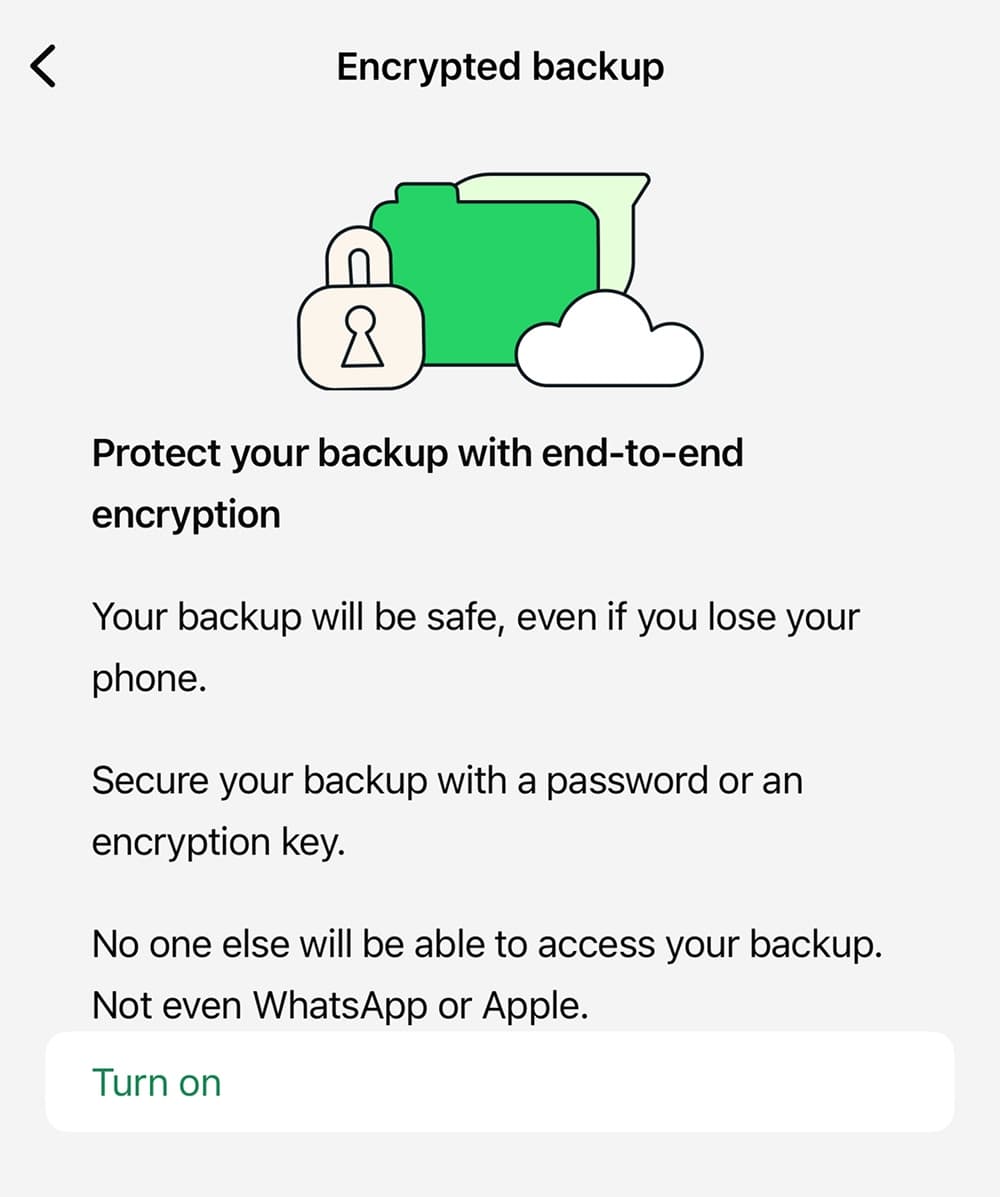
- Two-step verification: A six-digit PIN that protects your account from SIM swap attacks. It's a very important feature for the security of your account, and we at Atomic Mail always recommend enabling 2FA/MFA wherever possible.
- Security code change notifications: Alerts you if a contact's encryption key changes (usually from a new phone), which could (in rare cases) signal an attack.
- Biometric authentication: Requires your fingerprint or face to open the WhatsApp app, even if your phone is already unlocked.
- Disappearing messages: Lets you set messages in a chat to automatically delete after a predefined time – 24 hours, 7 days, or 90 days.
- View once: Makes media disappear after the recipient opens it once to prevent casual saving or forwarding (though they offer no protection against a simple screenshot).
- Screen sharing warnings (October 2025): In response to a rise in sophisticated scams, Meta began rolling out new warnings. If you start a video call and try to share your screen, the app will now show more obvious alerts to stop you from being tricked into sharing sensitive information with scammers.
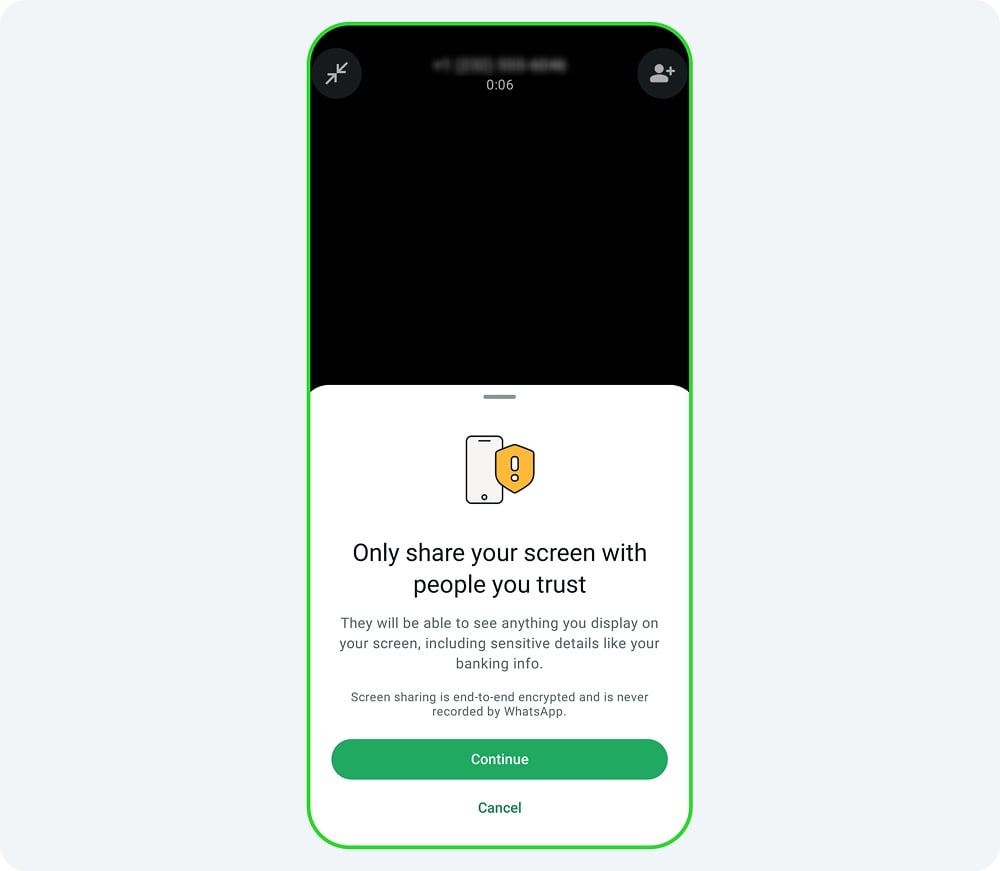
- Advanced Chat Privacy features (April 2025): This gives you more control over what happens to your messages after you send them. In any specific chat, you can block others from exporting or saving your chat and restrict your messages from being used by Meta's AI.
Vulnerabilities, Breaches, and Real-World Incidents
End-to-end encryption protects message content in transit, but it doesn't make WhatsApp – or any app – bulletproof. People use real devices, and that's where most of the problems start.
Known Vulnerabilities and Exploits
1. The "Water Saci" WhatsApp Web Attack (Active in Late 2025): This is one of the most recent and dangerous threats. Security researchers in October 2025 identified an active campaign targeting WhatsApp Web users.
How it works:
- You visit a compromised website that installs a malicious browser extension.
- The next time you open WhatsApp Web, the malware activates.
- It hijacks your session, bypassing authentication. It then steals your entire contact list and automatically sends a malicious ZIP file to every single person you know, spreading like wildfire.
2. The "Zero-Click" Image Attack (Late 2025): In late 2025, WhatsApp patched a critical zero-day vulnerability. Attackers chained two critical flaws together:
- A flaw in WhatsApp (CVE-2025-55177) that let them send a malicious message.
- A flaw in Apple's iOS (CVE-2025-43300), where processing a malicious image could corrupt the phone's memory.
The result was a "zero-click" attack. The victim just had to receive the message. They didn't have to open it, click it, or even see it. The act of receiving the crafted image was enough to compromise their entire device.
3. The March 2025 Windows Desktop Vulnerability: This "spoofing issue" (CVE-2025-30401) was patched in WhatsApp for Windows. An attacker could craft a file with a mismatched MIME type and file extension (a file looks like a harmless picture but is actually a malicious executable file). If a user was tricked into opening it, it could run code and take over their computer.
High-Profile Spyware Attacks
While the infamous 2019 "ghost call" Pegasus attack is old news (over 1,400 users, including journalists, diplomats, and human rights activists, were targeted using a vulnerability in WhatsApp’s voice call feature), the legal battle just concluded. In May 2025, a U.S. jury awarded Meta (WhatsApp's parent) $168 million in damages in its lawsuit against the NSO Group (Pegasus).
2. Paragon's Graphite Spyware
In January 2025, WhatsApp reported that nearly 100 journalists and members of civil society were targeted by spyware from Paragon Solutions, an Israeli-based firm. This was another zero-click attack, this time delivered via a malicious PDF.
The vulnerability (CVE-2025-30259) exploited was in the "WhatsApp cloud service before late 2024." The service "did not block certain crafted PDF content". This malicious PDF bypassed sandboxing in WhatsApp, enabling remote compromise attributed to the BIGPRETZEL actor.
The Scale of Impact: Growing Trends & Statistics
- India's Ministry of Home Affairs (MHA) reported that in the first three months of 2024 alone, a staggering 43,797 complaints of cyber fraud were directly related to WhatsApp.
- In Singapore, the police force reported in early 2025 that WhatsApp remained a primary channel for scammers.
- Action Fraud UK data released in late 2024 showed a 230% increase in "Friend-in-Need" scams targeting WhatsApp users over the previous year, with reported losses averaging £1,500 per victim.
Why WhatsApp is a Target for Scammers

Scammers go where the people are, and WhatsApp has over 2 billion users. For scammers, WhatsApp is a uniquely powerful tool for fraud.
- Big reach, tiny cost: One message can hit dozens or hundreds of people via group chats and forwarding.
- Perception of safety: “It’s encrypted, so it must be legit.” That halo lowers our guard, which scammers exploit.
- Easy account creation: New numbers and throwaway SIMs make it simple to spin up new accounts after bans.
- Anonymity across borders: Law enforcement coordination is hard; scammers lean on cross‑border complexity to stall investigations.
- Human nature: Urgency, fear, and “someone you know” narratives (e.g., the classic friend‑in‑need text) still work frighteningly well.
While WhatsApp implements spam detection and user reporting tools, the decentralized nature of messaging makes it hard to catch every threat. The very features that make WhatsApp convenient for users also make it convenient for scammers.
WhatsApp's Data Practices and Privacy Implications – Connection with Meta
Now, let’s talk about threats not from external actors, but from the platform's owner, Meta. There is a big mismatch between WhatsApp's "privacy-first" marketing and Meta's data-driven advertising business model.
The Data-Sharing Relationship
In 2025, a cheeky WhatsApp post on X/Twitter – “we see you” – landed badly.
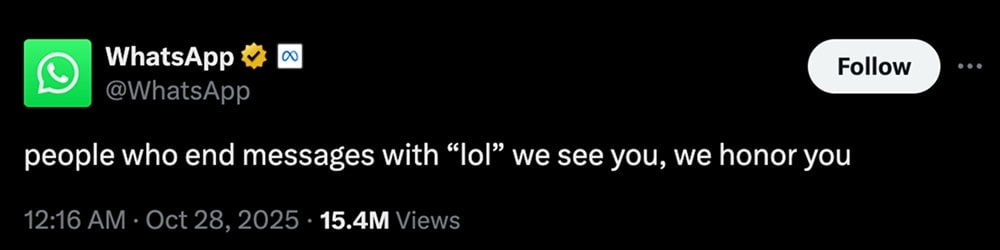
Community replies read it as tone‑deaf for a privacy app, and Signal's President, Meredith Whittaker, delivered the most cutting reply, clarifying what everyone was thinking:
“They see your metadata, they mean. <...>”
Whittaker's post hit the exact nerve of the problem. As we mentioned above, end-to-end encryption protects the content of your messages, but it does not protect the context around your messages.
WhatsApp's Privacy Policy and FAQs confirm it collects and shares vast amounts of metadata and "account registration information" (like your phone number and business profile) with the broader Meta company. This sharing is justified for "optional features", "keeping people safe", and basic service operation. This is the data that fuels Meta's massive ad-targeting machine.
New 2025 Policies: Expanding Data Collection
In 2025, Meta made it clear that it intends to increase, not decrease, its monetization and data collection from WhatsApp, and the line between WhatsApp and Meta was almost erased.
1. AI Chats (The Meta AI Integration): Meta has aggressively pushed its AI chatbot directly into your search bar and group chats (via @MetaAI). This completely changes the privacy equation.
- When you interact with @MetaAI, those messages are not treated like your private, E2E-encrypted chats.
- Meta's policy explicitly states it processes your AI queries to "improve its AI features." You are, in effect, providing free training data.
- Worse, in October 2025, Meta officially confirmed the next step: Meta plans to start using your AI chat data to target you with ads across Facebook and Instagram beginning on December 16, 2025.
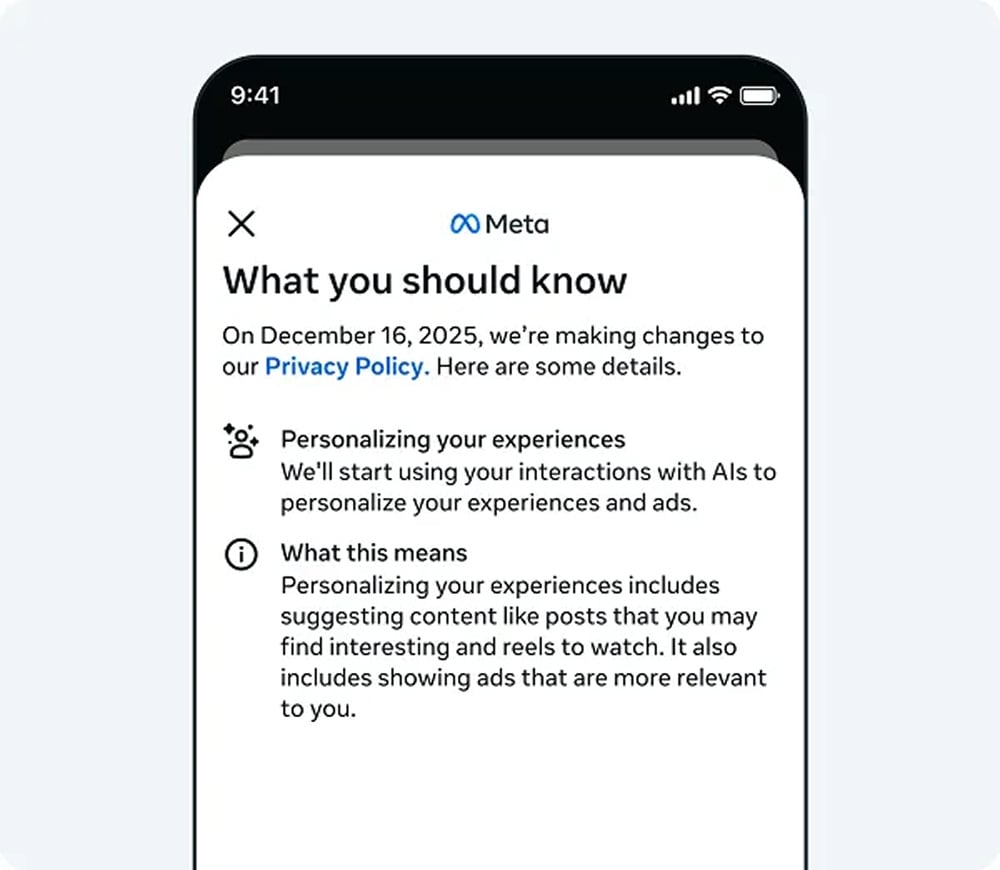
2. Ads in the App: In July 2025, WhatsApp rolled out a new "Updates Tab Supplemental Privacy Policy." This is the first major injection of advertising into the WhatsApp app. They are being integrated into the "Updates" tab (where you find Status and Channels).
While Meta claims this uses only "limited info" like country and language, it also uses ad preferences from Facebook and Instagram if a user has linked their accounts via the optional "Meta Accounts Center".
The Global Regulatory Battlefield (2025)
A user's privacy on WhatsApp is no longer universal; it depends entirely on their geographic location.
1. India (A Win for Meta): After a years-long legal battle over the 2021 "take-it-or-leave-it" privacy policy, an Indian appeals tribunal (the NCLAT) finally delivered its verdict on November 4, 2025.
The tribunal overturned the 5-year ban that had previously blocked WhatsApp from sharing user data with Meta for advertising. Even though the court originally fined Meta $25.4 million for abusing its dominant market position, this is a huge win for Meta's ad engine. For a company worth almost a trillion dollars, a $25 million fine is just a drop in the ocean. In its biggest market, Meta was just given the green light to carry on harvesting data.
2. European Union (A Win for Privacy): In Europe, Meta has been branded a "gatekeeper" and is now subject to the strict Digital Markets Act (DMA). The DMA explicitly blocks the exact behavior Meta practices elsewhere.
One of the key "Don'ts" for gatekeepers is that they cannot "track users outside of the core platform for advertising, unless consent has been granted". This is forcing Meta to split its data-sharing, creating a far more private (and less profitable) experience for its EU users.
So, is WhatsApp safe from Meta? No.
Is WhatsApp Safe from Government Surveillance?
Another major concern is government surveillance. And rightly so. The question is WhatsApp safe from the prying eyes of state agencies isn’t theoretical. It’s real, urgent, and complex.
The direct answer: yes, WhatsApp does not break E2EE.
WhatsApp has proudly refused to build backdoors for governments. In fact, in some cases, it has even pushed back against legal demands. But there's a catch.
WhatsApp can’t read your encrypted messages – but it can and does share metadata (discussed earlier).
In 2024 alone, Meta disclosed data in response to over 78% of law enforcement requests involving WhatsApp.
The biggest vulnerability, however, is your cloud backup. If your chat history is backed up to Google Drive or iCloud without E2EE manually turned on (also discussed above), it's a wide-open book. Governments simply bypass WhatsApp and get your entire chat history from Google or Apple with a warrant.
And don't forget the international alliances like Five Eyes, where countries share information (including metadata) across borders. If one country can't request it directly, another might be able to.
So, is WhatsApp safe to use in places where there's a lot of political sensitivity or over-regulation? The answer depends on your threat model, but for many people, the risks are far too high. Although E2EE provides some protection, government access to metadata, legal pressures against encryption and potent spyware mean that WhatsApp is not a completely safe platform when it comes to state surveillance.
Is WhatsApp Safe for Sending Private Photos and Sensitive Files?

Let’s cut to the chase: is WhatsApp safe when it comes to sending private photos, IDs, financial documents, or anything you wouldn’t want leaked?
The direct answer is nuanced: it is safe in transit, but dangerously unsafe at the endpoints and in backups. Sending a truly sensitive file on WhatsApp is very risky.
Yes, messages and media are end-to-end encrypted in transit. That means only you and the recipient should be able to view them. But here’s the catch: once that file reaches a phone, encryption ends. The photo is stored in the device gallery, often automatically. From that moment, it’s vulnerable to:
- Malware or spyware on the recipient’s device
- Cloud backups if the gallery syncs with iCloud or Google Photos
- Accidental sharing (or worse, intentional misuse)
- Screenshots or screen recordings
WhatsApp also compresses media files, sometimes degrading quality. More importantly, this process opens up opportunities for metadata leaks – when the file was taken, geolocation tags, device info.
The platform does offer an optional "View Once" mode, which deletes photos or videos after being viewed. But even that isn’t foolproof. Screenshots or pictures from other devices can still be taken.
The takeaway: is WhatsApp safe for sending sensitive media? While it's safer than sending them via unencrypted email or SMS due to E2EE in transit, the numerous risks at the endpoints, through backups, and via recipient actions mean it's far from a secure vault. For truly confidential media, especially business-sensitive documents or intimate photos, relying solely on WhatsApp is a significant risk.
Safer Alternatives to WhatsApp: What Privacy Experts Use Instead
So, if you’ve been wondering, is WhatsApp safe, and feel uneasy about the answer – what are your options?
Privacy experts, security researchers, and journalists around the world are moving away from mainstream platforms like WhatsApp for very good reasons. Here are the alternatives they rely on:
1. Signal: Built with privacy at its core, Signal offers end-to-end encryption powered by the same Signal Protocol that WhatsApp uses – but with none of the corporate baggage. It doesn’t store metadata, doesn’t serve ads, and doesn’t log who you're talking to. This is often the go-to for whistleblowers, activists, and even governments.
2. Threema: Based in Switzerland, Threema is one of the few messaging apps that requires no phone number, ensuring anonymity. It encrypts everything – messages, files, even status messages – and stores data only on your device.
3. Atomic Mail: For professionals and privacy-conscious individuals, email remains essential. But not just any email. If you're asking ‘is WhatsApp safe to use?’, consider whether you’re also relying on Gmail, Outlook, or other data-mining services for your sensitive communication.
For business communications, legal docs, ID scans, contracts, or crypto wallet info – Atomic Mail isn’t just a safer alternative. It’s the better one.
Conclusion and Recommendations for Users
WhatsApp in 2025 is a platform that's got some deep and hard-to-sort-out problems. It uses world-class encryption for its message content because it needs to protect its brand from government overreach. At the same time, it's a top data-collection channel for Meta, a company that is actively expanding its data harvesting for AI and advertising.
What's more, WhatsApp is still the big target for state-sponsored spyware that bypasses its protections completely by getting into the device itself (as shown by the zero-click incidents).
So, "Is WhatsApp safe?" The answer is no. A tool that is conditionally secure (only if you are not a high-profile target), conditionally private (only if you live in the EU), and conditionally robust (only if you manually enable opt-in security features) cannot be defined as "safe."
You deserve Atomic Mail – the encrypted email built for people who don’t want to be watched.
Your data, your rules. No trackers. No surveillance. No third-party snooping.
✳️ Create your free private account now and experience the difference!



