Email Thread Meaning: Concept and Purpose
An email thread is simply a running conversation under one subject line. It’s like a chat – messages stack in order, so you keep context without starting a brand-new email every time.
Why it matters
Without email threads, your inbox would be an even bigger mess. Email threads help you:
- Follow the conversation without losing the plot
- Avoid scrolling through your entire inbox to find previous messages
- Keep everyone up to date when multiple people are involved in the conversation
Email thread example
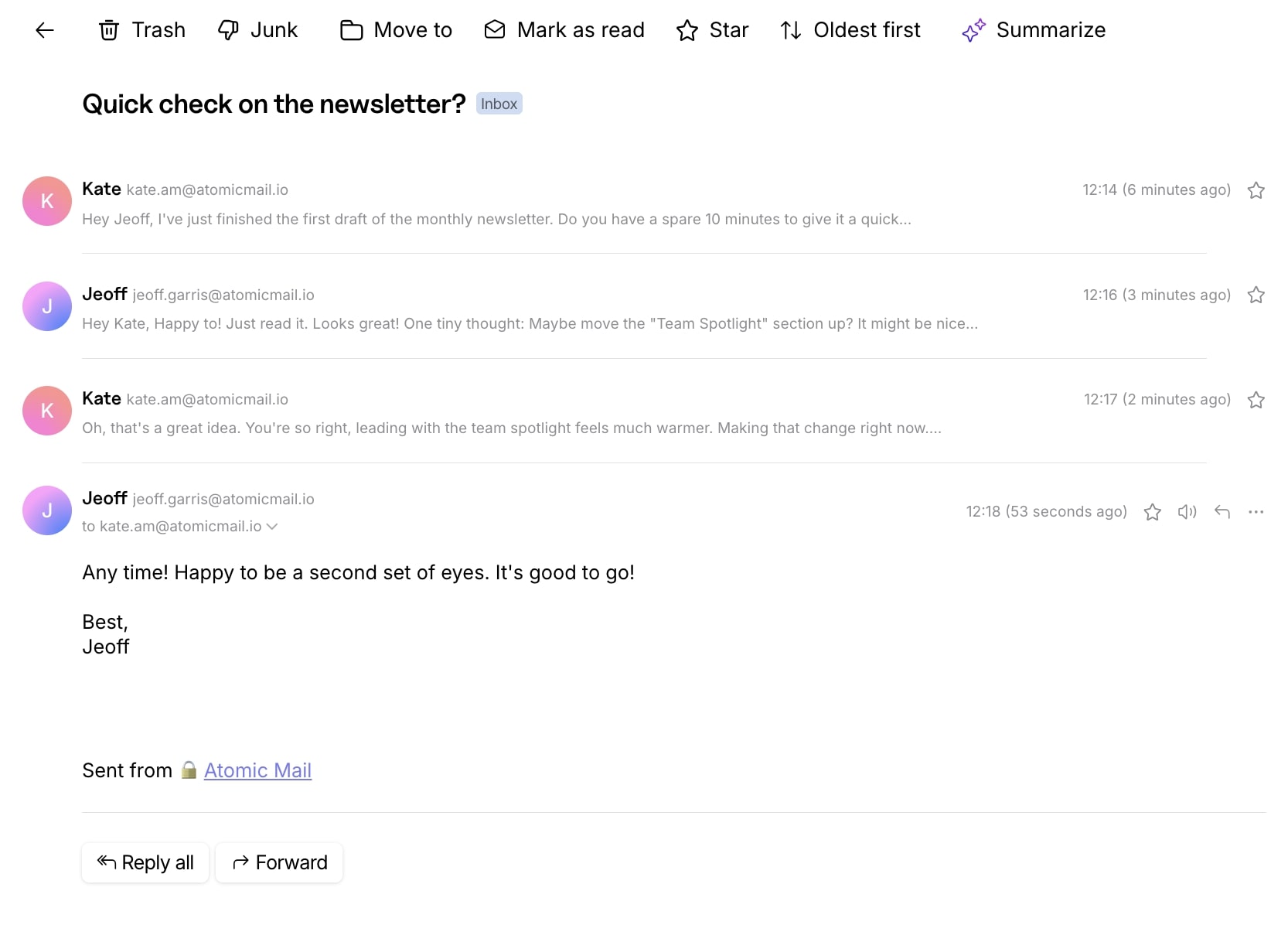
Anatomy of an Email Thread
Email threads have several key components:
- Subject line: The thread’s anchor. Keep it, and most email clients group messages together. Change it, and it becomes a new thread.
- Headers: Every email contains metadata (timestamps, sender/receiver info, message ID, and reply-to chains). Email clients use these headers to track and link messages in a thread.
- Body content: What you actually read. Earlier replies are usually quoted below the latest one – useful, but it can get cluttered quickly.
- Formatting: Things like bolding, bullet points, and even email signature blocks all shape the overall look of the email thread.
- Reply chains: Each response adds another layer. Some apps show everything; others collapse history to keep you sane.
Variants of Email Threads
Now, let's take a look at the surprising range of email thread types.
- One-on-one threads: This is the most basic form. It's a direct conversation between two people under a single subject line. Useful for quick decisions, status updates, and clarifications. Keeps context intact without involving others.
- Group threads: Group threads include multiple recipients (using CC or BCC), and replies can come from any of them. It's like a group chat, but threaded. Great for cross-team updates and approvals, but reply-all can create unnecessary volume.
- Nested threads: This is a more complex variant. Created when someone replies to a specific message within a conversation, forming a sub-discussion (sub-thread). This makes it possible to discuss a specific point without changing the main topic. It's like a tree with lots of different ideas growing out of it.
- Split & merged threads: A split can happen when replying to an old message or changing the subject to start a new conversation. Some email clients merge messages with the same subject, even if the topics differ, which can cause confusion. To preserve clarity, start a new subject line when the topic changes.
Pros and Cons of Email Threads
Email threads group related messages together, making conversations easier to follow and retrieve. However, they also may introduce trade-offs if managed wrong.
Pros
- Continuity of conversation – Everything is in one place. No need to dig through your inbox for context.
- Efficiency – You don’t start a fresh message every time. Replies are stacked neatly.
- Team collaboration – In group settings, threads keep everyone on the same page.
- Simplified search and retrieval – With a clear email thread, you can find the entire conversation with a single search.
Cons
- Overload – As a thread grows, it can become unwieldy and overwhelming. When you're in a long group conversation, you can get hit with loads of notifications, which can lead to info overload.
- Derailment – One email thread often splits into side discussions. Then, one email might cover five topics.
- Visibility risks – Forwarding or replying-all can expose sensitive details to the wrong people.
- Broken links – Change the subject line or lose metadata, and the conversation fragments into multiple threads.
In short: email threads save time but demand discipline. Without proper management, they create more problems than they solve.
Best Tips to Manage Your Email Threads
Here are some pro tips to help you get your inbox under control and keep your email threads in order.
- Use Clear Subject Lines: The subject line is the most important part of your email thread. Make it specific and descriptive. Instead of "Meeting," try "Project X Q3 Sync: Agenda & Action Items." If the topic changes, start a new thread with a new subject line.
- CC and BCC With Intention: Before you click "reply-all", take a step back. Who really needs to see this? Use the "Cc" field for anyone you want to involve in the conversation, and "Bcc" for people you want to inform discreetly without making their email visible to everyone else.
- Quote Only What Matters: Avoid pasting entire histories in every reply. Quote the relevant section so the reader doesn’t drown in repetition.
- Cut the Email Body: Delete signatures, disclaimers, or irrelevant chains when replying. A clean thread is a readable thread.
- Don’t Be Afraid to Fork the Conversation: If an email thread starts to go off topic, it's a sign to start a new one. Try not to mix up two unrelated topics in one chain. Just say "Replying in a new thread for clarity on this topic" to keep things organised.
How Atomic Mail Protects Your Conversations—Thread by Thread
Here's the hidden problem: an email thread isn't just a store of words. It stores info about relationships, patterns and metadata that show who's talking to whom, how often, and what about. For hackers or surveillance systems, threads are a goldmine.
That’s why Atomic Mail was built differently.
Our security-first features
- End-to-End Encryption – Messages are encrypted on your device and can only be decrypted by the intended recipient. No intermediaries (including us) can read the content.
- Zero-Access Architecture – We never store your encryption keys. Even if our systems are ever accessed, your messages remain unreadable.
- Anonymous Sign-Up –Create an account without personal details. Your identity stays separate from your mailbox.
- Self-Destructing Messages – Set an expiration time so selected emails delete themselves, reducing long-term exposure.
- GDPR Compliance – You retain control over your data with clear rights to access, portability, and deletion.
- Alias Protection – Create multiple email aliases to separate work, personal, and public use without revealing your primary address.
- Seed Phrase Recovery – Restore account access securely using a recovery phrase, without relying on phone numbers or secondary emails.
Traditional email services treat threads as convenience features. We treat them as sensitive assets that deserve advanced protection.
✳️ Sign up for Atomic Mail today and enjoy secure email that keeps conversations organized, efficient, and private.



