TL;DR
CC in email means “Carbon Copy,” while BCC in email means “Blind Carbon Copy.”
CC email lets everyone see who else received the message.
BCC email hides recipients from each other. Use it to send a copy to someone without anyone else knowing.
Use CC for transparency, BCC for privacy. However, misusing them can cause privacy leaks, workplace drama or even data breaches. Let's understand them better.
What Does CC Mean in Email?
CC meaning
CC stands for Carbon Copy.
The idea comes from old office days when carbon paper was used to make duplicates of typed documents. In digital communication, CC in email works the same way – you’re “copying” someone into a message. All recipients can see the CC addresses.
When to use CC: real-life use cases
- Keeping management and stakeholders informed: Use CC to provide visibility to managers or key stakeholders on important communications or project updates, keeping them informed without requiring their direct action.
- Synchronising team information: CC ensures that all members of a team or project group receive the same information simultaneously, preventing knowledge gaps when sharing updates.
- Creating a transparent record: CC is used to create a clear digital paper trail, which is essential for accountability purposes and for documenting who was notified of key decisions.
- Formal communication: Professional introductions and responsibility transfers are also easier with CC, which connects all relevant members and allows them to continue the conversation seamlessly.
Pros of using CC
- Promotes clarity, transparency, and collaboration.
- Creates a visible record of who was informed.
- Helps avoid repeating the same message to multiple people.
Cons of using CC
- Inbox overload: Too many CCs, and inboxes fill up fast.
- Privacy risks: Everyone sees each other’s addresses, which can be dangerous in business or client emails.
- Responsibility confusion: Who’s supposed to act? Who’s just reading? This often gets blurry.
- Potential for misuse: The CC field can be used as a passive-aggressive tool to publicly shame a colleague or escalate a minor issue by copying a superior, which damages trust.
What Does BCC Mean in Email?
BCC meaning
BCC stands for Blind Carbon Copy.
When you use BCC in email, recipients in this field get the message, but nobody else sees them. They remain invisible to other recipients.
When to use BCC: real-life use cases
- Mass mailing: When sending an email to a large list of recipients, such as a newsletter or an announcement, to keep the mailing list private and the message clean.
- Protecting privacy: For sharing information with a group of people who do not know each other, to protect their email addresses from exposure to the entire list.
- Complying with data protection regulations: To ensure compliance with privacy laws like GDPR, which require personal information (including email addresses) to be protected and not shared without consent.
- Keeping a third party discreetly informed (use with caution): To send a copy of an email to someone else (such as HR or a legal advisor) for their records, without altering the direct conversation. This practice carries significant ethical risks and can damage trust.
Pros of using BCC
- Protects privacy – perfect for newsletters, client lists, or sensitive communication.
- Keeps communication clean when you don’t want people to see who else is involved.
- Can improve email deliverability – Using BCC email for large distributions can help avoid spam filters that may be triggered by a long list of recipients in the CC field.
Cons of using BCC
- Trust issues: If someone finds out you secretly BCC’d a person, it can create suspicion.
- Misuse risks: If a recipient who has been BCC'd clicks 'Reply All', their presence will be revealed to the original recipients, which could cause professional damage.
- Lack of context: BCC’d recipients might miss follow-up messages since they’re hidden from the main thread.
When to Use Both?
Yes, you can mix CC and BCC in the same email. But you should be strategic.
Examples of when to use both
- Client + manager: You email a client, CC your project team (for visibility), and BCC your manager (so the client doesn’t feel micromanaged).
- Mass update + core contacts: A company sends an announcement, CCs key executives (so everyone sees they’re included), but BCCs the wider mailing list (to protect addresses).
- Event invitations: CC the organizing committee, BCC all guests to keep their emails private.
The key takeaway: CC means transparency, BCC means privacy. Combining them can give you a balance of both, but only if you know how to use them correctly.
CC vs BCC
Here are the key differences between CC and BCC email in a brief table:
How to Use CC and BCC In Major Email Clients
The flow is almost the same across all platforms: you type your main recipient in the To field, then decide whether others should be visible (CC) or hidden (BCC). Once you know this logic, you can apply it anywhere.
Here’s how it works, starting with the Atomic Mail example
1. Open New Email.
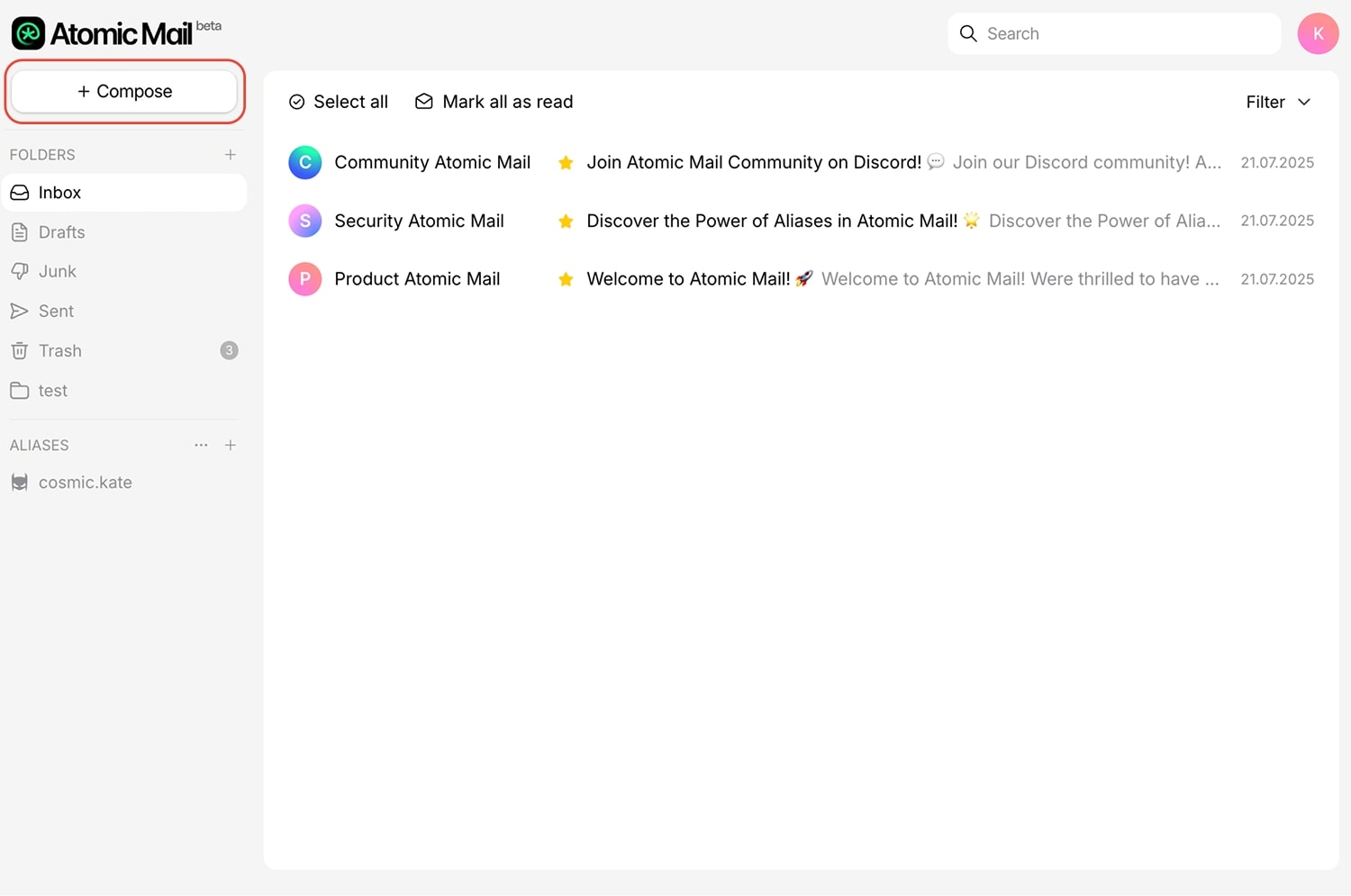
2. Enter your main recipient in the To field.
3. Click CC or BCC (or both) on the right of the To field.
%20on%20the%20right%20of%20the%20To%20field.jpg)
4. Add additional contacts.
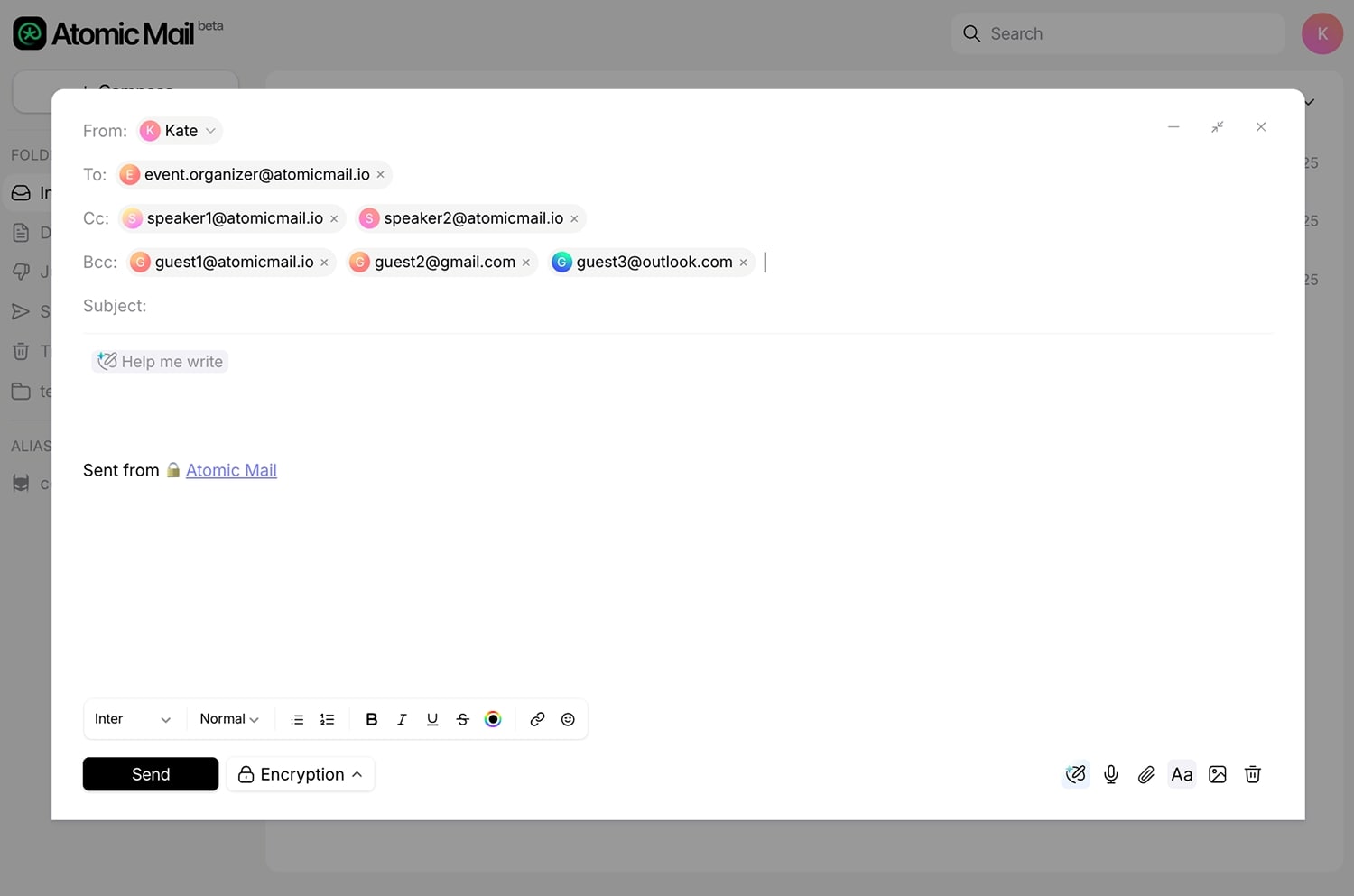
5. Write your subject and message.
6. Hit Send.
What makes Atomic Mail different: you can protect every message with strong end-to-end encryption, which will secure your message even if you are writing to recipients using traditional email providers like Gmail, Outlook, etc.
How to use CC and BCC email in other major email clients
- Gmail: In the "Compose" window, the 'Cc' and 'Bcc' options are located on the far right of the 'To' line. Click them to activate the fields.
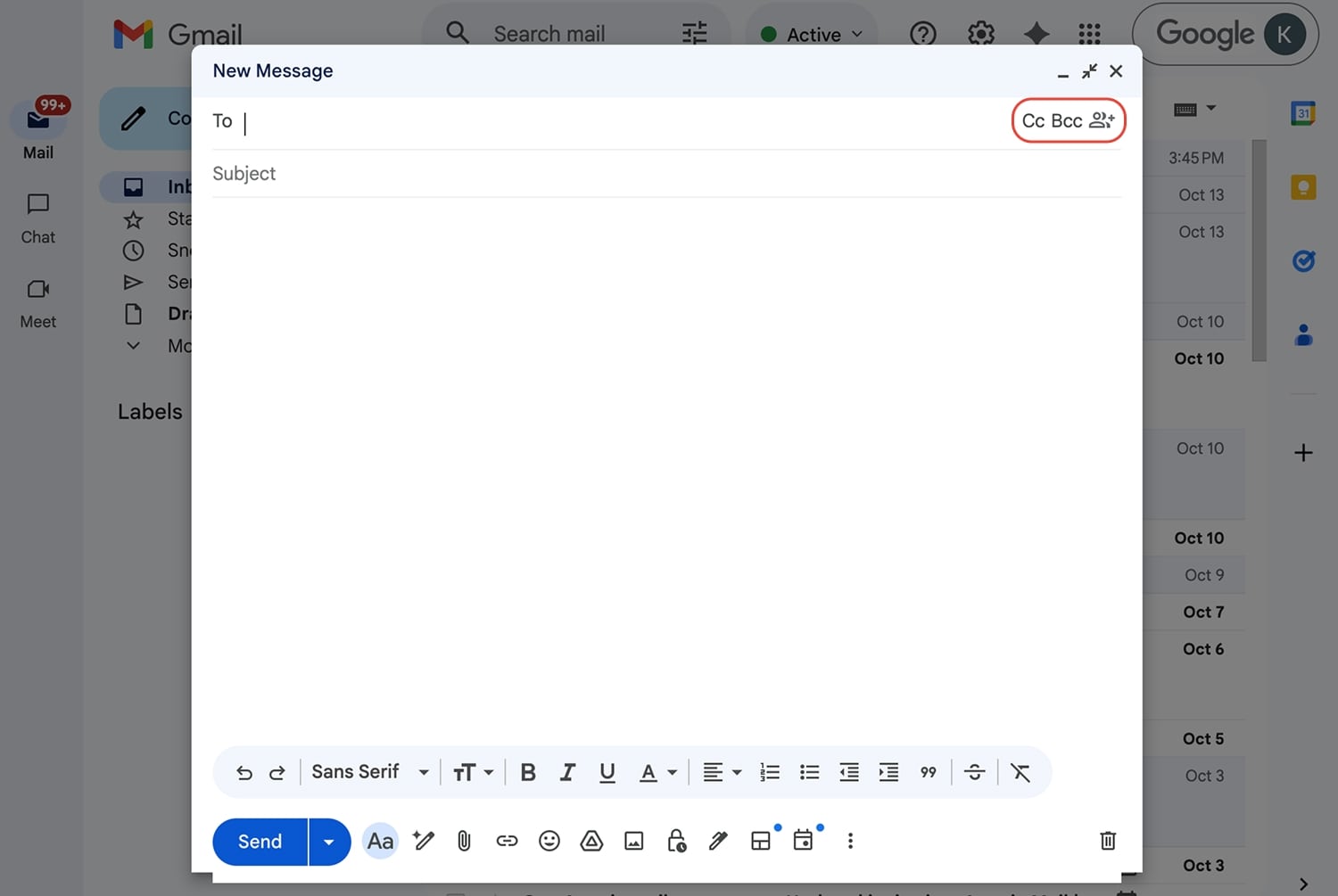
- Outlook: In a new message window, go to the Options tab and click the Cc/Bcc button (or select Show Cc/Bcc from the 'Show fields' group. The field will then remain visible for future messages).
- Apple Mail: In a new message, 'Cc' and 'Bcc' fields are typically located just below the 'To' line. If one or both of them are not visible, go to the menu bar and select View > Cc/Bcc Address Field.
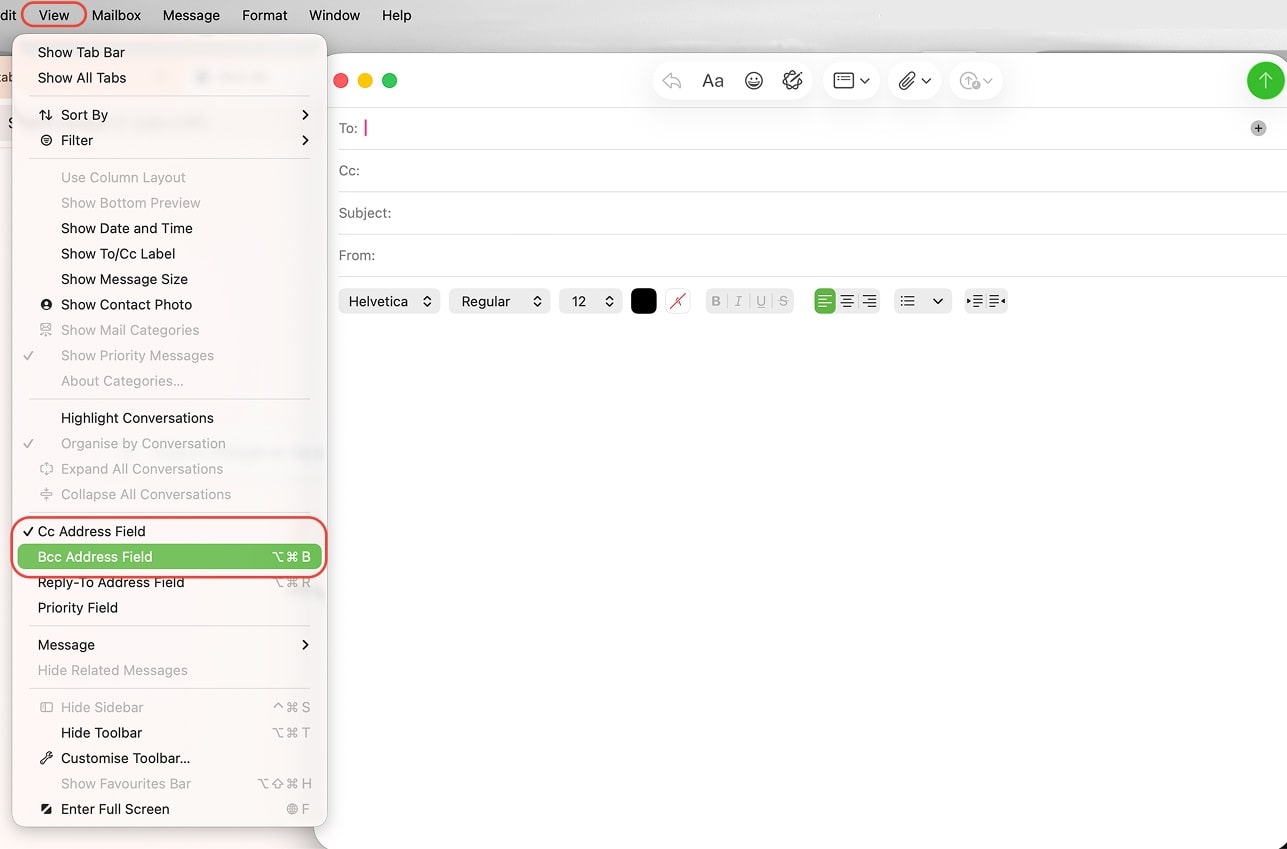
- Yahoo Mail: Similar to Gmail, you'll find clickable 'CC' and 'BCC' options to the right of the 'To' field when you compose a new email.
Beyond CC and BCC: Protecting Your Email Privacy
Although CC and BCC emails control visibility, they don’t protect the message itself. Anyone who intercepts emails sent via traditional insecure providers can read their content and collect the addresses of the recipients. In other words, CC and BCC only offer superficial privacy protection.
Risks of using traditional email providers
Many "free" email services come at a hidden cost: your privacy. The business model of many large tech companies relies on collecting users’ data.
- Content scanning: Your emails may be scanned for keywords to build an advertising profile on you.
- AI model training: Your emails on free accounts may be used to train corporate AI models, turning your personal data into their product.
- Cross-service digital fingerprinting: Data from your inbox helps build a detailed digital fingerprint. This profile follows you across their entire ecosystem – from your search results and map suggestions (like with Google) to the ads you see on completely different websites.
- Data breaches: Big email providers are huge targets for hackers. A single breach can expose the private communications of billions.
- Lack of true privacy: Your emails are stored on company servers, often in a way that their employees or algorithms can access. You are trusting a third party with your most sensitive information.
How Atomic Mail solves these problems
We built Atomic Mail on the principle that your data is yours alone. Here’s how our secure, encrypted email service protects you:
- End-to-End Encryption: Your messages are secured and can only be read by the intended recipient, regardless of their email service.
- Zero-Access Architecture: Our zero-access architecture means we physically cannot access your encrypted emails, ensuring your data remains yours alone.
- Email Aliases: Create additional email aliases to sign up for services without exposing your real address, allowing you to shut down spam and organize your workflow.
- Self-Destructing Messages: Gain ultimate control with self-destructing messages that automatically delete from the recipient's inbox after a time you set.
- GDPR Compliance and Secure Data Centers: Your data is protected by the world's strictest privacy laws through our GDPR compliance and storage in secure, ISO-certified data centers in Germany.
Stop letting your private conversations be someone else's product. It’s time to take back control of your inbox and experience what true email privacy feels like.
✳️ Click Here to Create Your Secure Atomic Mail Account
Frequently Asked Questions (FAQ
What is BCC in email?
BCC (Blind Carbon Copy) lets you send a copy of an email to someone without others seeing that recipient.
What is CC in email?
CC (Carbon Copy) allows you to send a copy of an email to additional recipients, and everyone can see who else has received it.
What is the difference between CC and BCC in email?
CC = visible copy. BCC = hidden copy. CC is for transparency, while BCC is for privacy.
What does it mean to CC someone in an email?
It means they receive the email openly, and all other recipients can see their name and email address.
When composing an email message, why might you want to use the BCC field?
Use the BCC field to protect the privacy of recipients, for example when sending a newsletter to a large mailing list, or when you want to send a copy of an email to someone for their records without alerting the other recipients.
Can BCC recipients see each other?
No. No one, including recipients in the 'To', 'CC', or other 'BCC' fields, can see the list of BCC'd members
What happens when you reply to a BCC email?
If a BCC recipient clicks "Reply," their response goes only to the original sender. If they click "Reply All," their response goes to the sender AND everyone in the original 'To' and 'CC' fields, revealing they were secretly copied.
Should I always use CC or BCC in business emails?
Use CC for transparency among colleagues, BCC for privacy or mass communication.
How can I protect the content of my emails, not just the recipient list?
The only way to protect the content of your emails is with end-to-end encryption. Services like Atomic Mail provide this automatically, ensuring your message can only be read by you and your intended recipients, no matter who tries to intercept it.



.jpg)