Email remains one of the most reliable, versatile, and universal tools for personal and professional correspondence. But not all emails are the same. Many email providers claim to be "free," but what does that really mean? Are they truly free, or do they come with hidden costs like intrusive ads, data mining, or poor security practices?
In this guide, we’ll compare the best free email services on the market, highlighting their strengths and exposing their weaknesses. Yes, most of these providers offer paid plans, but we’re here to focus on what you can get at no cost. Let’s find out which email service will suit your needs best.
Best Free Email Services in 2025 – The Contenders
Here's a quick comparison table of the best free email services we are discussing, allowing you to easily compare their key features side-by-side.
Now, let's dive deeper into each service to give you a more nuanced understanding of their strengths and weaknesses.

Gmail
With over 1.8 billion users, Google’s flagship email service has practically become synonymous with email itself. But does Gmail live up to its reputation as the best free email in 2025?
What’s Included in the Free Plan
- 15GB of free storage shared across Gmail, Google Drive, and Google Photos.
- Smart compose: AI-powered suggestions to help you write emails faster.
- Smart reply: Suggests quick responses based on the content of incoming emails.
Pros
- Seamless Integration with Google Services: Integration with Google workspace apps like Google Docs, Sheets, and Calendar. You can schedule meetings, share files, and collaborate in real time without ever leaving your inbox.
- Customizable Features: From themes to add-ons, Gmail’s customization options let you tailor the experience to your liking.
- Multiple Device Accessibility: Whether you’re on your laptop, smartphone, or tablet, Gmail works seamlessly everywhere.
- Modern User-Friendly Interface: Gmail's interface is generally considered intuitive and easy to navigate, even for beginners.
Cons
- Ads and Data Usage: Gmail's free plan comes with targeted advertising, and Google scans your emails to personalize ads.
- No End-to-End Encryption: While Gmail encrypts data in transit, it doesn’t offer true end-to-end encryption.
- Shared Storage: That 15GB can fill up faster than you’d expect, especially if you use Google Photos or Drive extensively.
- Phone Number Requirement: To register or recover your account, Google requires a verified phone number.
- No Custom Domain: You cannot use a custom domain (e.g., @yourcompany.com) with the free plan.
- Basic Support: Limited customer support options; no dedicated helpdesk.
Worth Mentioning: Gmail's Security Track Record
Gmail has faced multiple security challenges. Phishing and third-party data breaches are the most common risks. The 2016 Yahoo breach, impacting billions of accounts, also exposed some Gmail data due to users using the same passwords across services. In 2017, a major phishing attack used Google Docs to compromise millions of accounts. Another issue involved a spam filter bug that let malicious emails slip through.
Additionally, SIM swap fraud has become a growing threat, where attackers hijack users' phone numbers to bypass Gmail’s security measures. However, this type of attack highlights the vulnerabilities that can exist even with strong security measures like 2FA, as the weakness lies in the phone number itself.

Atomic Mail
Atomic Mail is a recently launched email service designed for ultimate privacy and security. Advanced encryption technologies and a zero-access policy make it one of the best free email options for users who prioritize anonymity and protection. So, what does its free plan offer?
What’s Included in the Free Plan
- Unlimited storage for emails and attachments.
- 10 email aliases per account.
- Multiple encryption options.
- Ad-free experience.
- Unlimited messages.
Pros:
- Limitless Storage: Unlimited storage is a rare and attractive offering among the best free email services.
- Strong Privacy Focus: Atomic Mail's zero-access policy and secure server location in Germany make it one of the leaders in secure communication.
- Advanced Encryption Options: Atomic Mail offers a variety of encryption options, including end-to-end encryption, TLS 1.3, encryption by a password, encryption as a file, and its unique Atomic encryption powered by ECIES, going above and beyond to safeguard data.
- No Ads and Data Collection: Atomic Mail is ad-free and does not collect any user data.
- Anonymous Registration: You can sign up completely anonymously without providing any personal details.
- Modern and User-Friendly Interface: Sleek design, created with usability in mind.
Cons
- No Support for Custom Domains: Custom domains are not supported in the free plan.
- Limited Ecosystem: Atomic Mail doesn't have a wide productivity ecosystem like calendars or document editing.
Worth Mentioning: Security Track Record
As a relatively new service, Atomic Mail doesn't have a track record of security incidents. The team behind the service works tirelessly to ensure its platform remains as secure as possible. The advanced encryption options and zero-access policy are designed to make it so that even if a breach were to occur, or a request came from the government, third parties would be unable to decrypt your encrypted data. This level of protection sets Atomic Mail apart as one of the most secure choices among the best free email services.
Is Atomic Mail the Best Free Email for You?
Atomic Mail is ideal for users seeking ultimate privacy and anonymity. The robust encryption, anonymous registration, and zero-access policy are major draws. However, its lack of productivity ecosystem and integrated tools might deter entrepreneurs or power users who are used to having all the tools in one place.
Is Gmail the Best Free Email Option for You?
Gmail has a lot going for it, and for many, it’s the gold standard of best free email services. It’s ideal for users who prioritize integration, usability, and advanced features, but it’s not perfect, especially in terms of encryption and security. Privacy-conscious users or those who want more storage for their emails alone might need to look for a Gmail alternative. Still, if you’re looking for a free email client that does it all with minimal hassle, Gmail remains a top contender.

Outlook
Microsoft's Outlook (formerly Hotmail) is a long-standing player in the free email space, offering a blend of familiar interface and integration with the Microsoft ecosystem. It's a great choice for those who appreciate a classic email experience and actively use other Microsoft products. So, how does Outlook stack up against other contenders for the title of best free email client?
What’s Included in the Free Plan
- 15GB of email storage and 5GB of OneDrive storage.
- Focused Inbox, which automatically sorts important emails from the clutter.
- Integrated calendar for scheduling meetings and appointments.
- Up to 10 free email aliases with weekly and annual creation limits.
Pros
- Seamless Integration with Microsoft Services: Seamless compatibility with Word, Excel, PowerPoint, and other Microsoft apps makes it ideal for individuals and businesses using the ecosystem.
- Cross-Platform Support: Whether you’re on Windows, Mac, Android, or iOS, Outlook offers a consistent, reliable experience.
Cons
- No End-to-End Encryption: Outlook’s encryption doesn’t offer privacy assurances.
- Interface Can Feel Dated: While familiar, some find Outlook's interface a bit outdated compared to more modern email clients.
- Learning Curve: Outlook’s plethora of features can feel overwhelming for new users.
- Ads and Data Usage: Ads showed in a free plan detract from the overall experience. As with Gmail, the free version of Outlook involves ad-targeting and isn’t the first choice for privacy enthusiasts.
- Storage Limit: 15GB might seem generous, but heavy users could find themselves hitting the limit sooner than expected.
- Phone Number Requirement: To register or recover your account, Outlook requires a verified phone number.
- No Custom Domain: You cannot use a custom domain with the free plan.
- Basic Support: Limited customer support options; no dedicated helpdesk.
Worth Mentioning: Security Track Record
Outlook, like other major free email services, has been targeted by phishing campaigns and other cyberattacks. While Microsoft actively works to combat these threats, big incidents still happen. For example, the 2019 exposure of customer support email accounts and the 2021 exploitation vulnerability in Microsoft Exchange Server, which affected thousands of businesses.
Is Outlook the Best Free Email for You?
If you’re looking for the best free email client with a seamless integration with Microsoft’s Office tools, Outlook deserves your attention. However, privacy-conscious users or those looking for advanced encryption might choose a more secure Outlook alternative.

Yahoo Mail
Launched in 1997, it’s been around long enough to witness the dot-com boom, social media’s rise, and the birth of memes. But is Yahoo Mail still relevant in 2025 and can it face stiff competition from other best free email services?
What’s Included in the Free Plan
- 1TB of free storage for emails and attachments.
- Basic calendar and task management tools.
- Smart Inbox which automatically organizes emails into categories like "Primary," "Social," and "Promotions."
- Built-in GIF database.
Pros
- Generous Storage: 1TB is more than most users will ever need.
- Seamless Integration with Yahoo Services: Seamless compatibility with Flickr, Calendar, Contacts, and Finance that makes it convenient for Yahoo services users.
- User-Friendly Interface: Despite its age, Yahoo Mail’s interface is clean, intuitive, and easy to navigate.
Cons
- Ads Overload: The ads can feel intrusive, especially compared to competitors.
- No Email Aliases: You can create email aliases only in a paid plan.
- No End-to-End Encryption: Like most free email services, Yahoo Mail lacks advanced encryption features, which could be a downside for privacy-conscious users.
- Phone Number Requirement: To register or recover your account, Yahoo Mail requires a verified phone number.
- No Custom Domain: You cannot use a custom domain with the free plan.
- Basic Support: Limited customer support options; no dedicated helpdesk.
Worth Mentioning: Security Track Record
Yahoo Mail has had its share of notable security incidents over the years, which have raised concerns among users about its ability to safeguard personal data. One of the most infamous breaches occurred in 2013 and 2014, when all three billion Yahoo user accounts were compromised – the largest data breach in history at the time. Attackers gained access to sensitive information, including names, email addresses, phone numbers, dates of birth, and hashed passwords.
Related post 👉 Is It Possible To Find a Free Email With No Ads?
Is Yahoo Mail the Best Free Email for You?
Yahoo Mail is a good option for those who prioritize storage space and are comfortable with a classic email interface. If you need a lot of storage and don't mind the dated interface or the privacy implications of targeted advertising, it might be a good fit. However, if you prioritize privacy, customization, or features like email aliases, you might want to consider a Yahoo mail alternative.
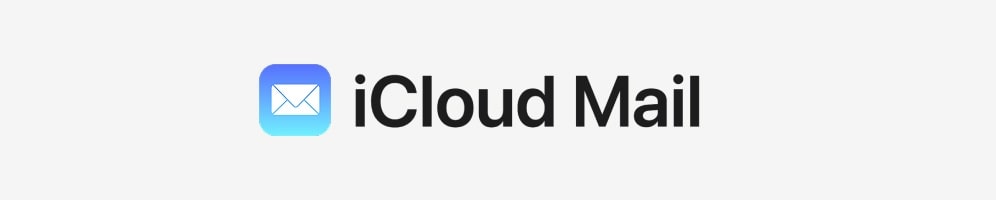
iCloud Mail
iCloud Mail is Apple's email service, tightly integrated with the Apple ecosystem. It's a natural choice for those already immersed in the world of iPhones, iPads, and Macs. But is it worth considering as one of the best free email clients?
What’s Included in the Free Plan
- 5GB of iCloud storage.
- Ad-free experience.
- 3 email aliases per account.
Pros
- Seamless Apple Integration: If you’re already in the Apple ecosystem, iCloud Mail shines by syncing effortlessly with iPhones, iPads, and Macs. This makes it one of the best free email services for Apple users.
- Clean and Minimalist Interface: iCloud Mail offers a clean and uncluttered interface, which many users appreciate. It's designed for simplicity and ease of use.
- Seamless Syncing: Emails, contacts, and calendars effortlessly sync across all your Apple devices.
Cons
- Storage Limitations: 5GB of storage is shared across iCloud, including not only Mail, but also iCloud Drive, Photos, and backups
- Apple-Centric: iCloud Mail is designed for Apple devices. While you can access it via the web, the experience is optimized for Apple products.
- Basic Features: iCloud Mail’s simplicity might feel limiting to power users.
- No End-to-End Encryption: While iCloud uses encryption for data in transit and at rest, it doesn't offer end-to-end encryption for email messages themselves.
- Personal Data Requirements: Apple requires an Apple ID, which involves providing sensitive personal information (like phone number, address, and billing information), to use iCloud Mail.
- No Custom Domain: You cannot use a custom domain with the free plan.
Worth Mentioning: Security Track Record
Apple has long positioned itself as a champion of user privacy, and iCloud Mail generally reflects this commitment. However, incidents do occur. In 2014, the "Celebgate" incident exposed private photos of celebrities stored in iCloud due to compromised passwords. Although this incident primarily targeted file storage rather than email, it underscores the fact that once an iCloud account is compromised, all connected services – including iCloud Mail – could potentially be at risk.
Is iCloud Mail the Best Free Email for You?
If you’re an active Apple user who values simplicity, iCloud Mail could be your best free email choice. Its ad-free experience and seamless integration with Apple devices make it a joy to use. However, its limited storage capacity and lack of end-to-end encryption might deter power users or those prioritizing maximum security. Additionally, requiring a lot of personal data to sign up could raise concerns for privacy-focused users, making them choose an iCloud Mail alternative.

ProtonMail
Proton Mail is a privacy-focused email service based in Switzerland, known for its strong emphasis on security and end-to-end encryption. It's a popular choice for those who prioritize privacy above all else.
What’s Included in the Free Plan
- Up to 1GB of stage (can be increased from 500 MB by completing account setup actions)
- 1 email address with a @proton.me or @protonmail.com domain.
- 150 messages per day limit.
- 3 folders/labels.
- Ad-free experience.
Pros
- Strong Privacy Focus: ProtonMail’s encryption and Swiss location make it one of the leaders in secure communication.
- End-to-End Encryption: Proton Mail offers end-to-end encryption for emails, ensuring that only the sender and recipient can read the messages.
- Ad-free & No Data Collection: Unlike many other best free email providers, ProtonMail doesn’t track or sell your data, ensuring an ad-free experience.
Cons
- Limited Storage: 1GB of storage is quite limited.
- Email Limits: The daily cap might be restrictive for some users.
- No Email Aliases: Email aliases available only in paid plans.
- Limited Email Addresses: Only one email address is available in the free plan.
- Limited Features: Proton Mail's free plan has much less features compared to its paid plans, including integration with other Proton services.
- Personal Data Requirements: Recovering an account requires either a phone number or an alternate email, exposing sensitive information.
- No Custom Domain: You cannot use a custom domain with the free plan.
- Basic Support: Limited customer support options; no dedicated helpdesk.
Worth Mentioning: Security Track Record
ProtonMail's reputation as one of the best free email services is built on its commitment to privacy and security. However, it has faced challenges that highlight the limits of encrypted communication under legal pressures. In one notable incident, French authorities managed to obtain the IP address of a French activist using ProtonMail, despite the company’s policy of not logging IP addresses by default.
Similarly, in 2024, Spanish police obtained the recovery email address linked to a user’s ProtonMail account. While ProtonMail adheres to Swiss law and only complies with legal requests, these cases underscore the potential vulnerabilities when encryption meets legal intervention.
Is ProtonMail the Best Free Email for You?
If security and end-to-end encryption are your top priorities, ProtonMail is undoubtedly one of the best free email services available. However, the limited storage, message limit, lack of aliases, and single email address might be deal-breakers for some users. If you need more features, you might want to consider a ProtonMail alternative.
Check out related articles:
👉 Best ProtonMail Alternative: Comparison with Atomic Mail
👉 ProtonMail Review: Should You Choose It in 2025?

Tuta Mail
Tuta Mail (formerly known as Tutanota) is another privacy-focused email provider emphasizing end-to-end encryption and anonymous registration. It's a strong contender for users prioritizing secure communication.
What’s Included in the Free Plan
- 1GB storage for emails and attachments.
- One calendar.
- 3 labels.
- 1 account per user (personal use only).
- Ad-free experience.
Pros
- Advanced Privacy: One of the most secure email services on the market, with advanced encryption.
- Anonymous Registration: You can register without providing personal data, enhancing your privacy. This best free email service respects anonymity.
- Eco-Friendly: A rare and commendable focus on sustainability.
Cons
- Limited Storage: 1 GB of storage is quite restrictive for most users.
- No Custom Domains: Custom domains are not supported in the free plan.
- No Free Support: Free users have very limited support options.
- No Aliases: Email aliases are not available in the free plan.
- Initial Setup Issues: Some users report an inability to use their email for the first 48 hours after registration.
- No Free Business Accounts: The free plan is for personal use only.
- Outdated Design: The interface can feel dated and difficult to navigate.
- Account Deletion: Free accounts are automatically deleted after 6 months of inactivity, including all data, with no restoration option.
Worth Mentioning: Security Track Record
Tuta is a highly secure email provider with no major data breaches in its history. However, the service has faced some software-related insecurities over time. In November 2024, a vulnerability was discovered that could leak client information, such as IP addresses and device details, by loading external resources in emails. Earlier, in 2023, all Tuta apps (web, desktop, Android, iOS) version 3.112.5 were found to be vulnerable to HTML attribute injection, a specific type of security flaw that could potentially allow attackers to inject malicious code into the application. However, the company swiftly resolved these issues by releasing timely updates and patches, demonstrating its commitment to maintaining user trust and security.
Is Tutanota the Best Free Email for You?
Tuta Mail is best for privacy-focused users willing to accept its limitations. If encryption and anonymity are paramount, and storage isn't a major concern, it's a good choice. However, the inability to create more than one free account (even without aliases), coupled with frequent user complaints about poor UX, limited support, and account issues, push many to seek a Tuta Mail alternative.

Zoho Mail
Zoho Mail is a business-oriented email service that also offers a free plan for individual users. It's part of the Zoho suite of online productivity tools, making it a good option for those who already use other Zoho services.
What’s Included in the Free Plan
- 5GB of storage for emails and attachments.
- Email hosting for a single domain.
- Basic calendar and contact management tools.
- Ad-free experience.
Pros
- Custom Domain Support: The ability to host your own domain.
- Integration with Zoho Suite: If you're using other Zoho apps, the seamless integration with Zoho Mail is a big plus.
- Ad-Free: The free plan comes without ads, which is a welcome change from some other free email providers.
Cons
- Single-User Restriction: This can be a major downside for teams.
- No Aliases: The free plan doesn’t include email aliases, which are only available in paid plans and only for custom domains.
- Limited Storage: 5GB of storage might not be enough for heavy email users.
- Basic Features: Advanced tools and deeper integrations (including Zoho Suite) are locked behind paid plans.
- Old-Fashioned Interface: Some users find Zoho Mail's interface to be a bit dated compared to other email clients.
- Requiring Personal Information: Zoho requires a phone number or an alternate email address for account creation, which might be a privacy concern for some.
Worth Mentioning: Security Track Record
Zoho generally has a good security track record, but some significant incidents have occurred. In 2021, nine global organizations and 11,000 servers were compromised after an attack on Zoho's IT management software. In 2022, a critical flaw in Zoho's ManageEngine product led to a data breach affecting fintech firms, exposing sensitive end-user data. In 2023 researchers also noted an increase in cyberattacks exploiting a vulnerability found in Zoho ManageEngine products. While not directly tied to Zoho Mail, these vulnerabilities across Zoho's ecosystem could indirectly affect email security if exploited maliciously, raising concerns that vulnerabilities in one part of Zoho's suite could potentially impact other areas if not properly isolated.
Is Zoho Mail the Best Free Email for You?
Zoho Mail stands out among the best free email services for professionals and small business owners. Its domain hosting and productivity-focused tools make it a great option, especially if you use Zoho suite. However, the limited storage, lack of many important features, and dated interface might be drawbacks for some, making them choose a Zoho Mail alternative.
How to Choose the Best Free Email Service for You: Checklist
Choosing the best free email service can feel overwhelming, but a simple checklist can help. Here's what to consider:
- Security and Privacy: Does the service offer end-to-end encryption and zero-access? Prioritize email providers with robust privacy measures to protect your data.
- Storage Capacity: Free email plans vary widely in storage. Choose a provider that offers enough space for your needs without frequent upgrades.
- Ease of Use: A good interface is key. Look for free email services that are intuitive and easy to navigate, whether you’re a tech pro or a beginner.
- Features on the Free Plan: Does the free plan include essential tools like aliases and filters? Make sure you’re getting value without hidden fees.
- Performance and Speed: Nobody likes waiting. Test the email service’s speed and reliability across devices.
- Customer Support: What level of support do you expect? Free email services often have limited support options.
- Personal Use vs. Business Use: Will you be using the email for personal or business purposes? Mention that some free email services have restrictions.
By considering these factors, you’ll be well-equipped to choose the best free email service tailored to your needs.
The Verdict: Our Top Pick for 2025 and Why
After reviewing the top contenders, our pick for the best free email service in 2025 is Atomic Mail. Here’s why:
Traditional email providers often lack the advanced security features necessary in today’s digital landscape. Meanwhile, newer email services that focus on privacy and encryption frequently limit their free plans, making many useful features accessible only through expensive subscriptions.
Atomic Mail aims to bridge this gap. Our platform offers the kind of functionality typically reserved for top-tier paid plans – but currently, it's all available for free. Why? Because we believe everyone deserves secure, private communication without barriers.
We’ve recently launched Atomic Mail as a proof-of-concept and are thrilled to offer all our features completely free of charge. As we grow and continue to develop Atomic Mail, we plan to introduce optional paid features to offer more specialized functionality to power advanced users and introduce more features for businesses, as well as support ongoing development, and expansion.
However, we will forever aim to provide more advanced features for free than what other providers typically offer, ensuring that Atomic Mail stays at the forefront of the best free email services available. Our strategy focuses on monetizing only specialized and powerful functionalities tailored for advanced users and businesses, while keeping all essential security features entirely free for everyone.
Here’s what makes Atomic Mail the best free email service:
- Built for Everyone: From individuals to entrepreneurs, our email service is simple, secure, and seamless.
- Future-Proof: As we grow, we’ll continue to innovate, adding features that meet the demands of modern users.
- Advanced Security: From industry-recognized technologies to our own cutting-edge developments like Atomic Encryption, we protect your data with multiple layers of security.
- Compliance: We are fully GDPR compliant, operating within secure, ISO 27001 certified data centers in Germany.
- Eco-Friendly: Our data centers in Germany have been using electricity from hydropower since 2008, minimizing our environmental impact.
- Privacy-Focused: We believe privacy is a fundamental right. That's why we offer anonymous registration, a no-logs policy, and prioritize data minimization. Your data is yours.
- Feature-Rich: Even our free plan is packed with features, including generous storage, multiple aliases, and a user-friendly interface. We aim to provide the best free email experience that doesn't compromise on functionality.
Don’t settle for less when you can have the best.
Sign up to Atomic Mail today and see the difference.
FAQ: Common Questions About Free Email Services
When it comes to choosing the best free email, there are always questions that arise. We've gathered the most common concerns and provided clear, comprehensive answers to help you navigate the world of email services.
Are free email services really "free"? What's the catch?
While you don't directly pay money for most free email services, there's often a trade-off. Many providers monetize your data by scanning your emails for keywords and using that information for targeted advertising. This is the most common "catch." Some best free email providers, like those focused on privacy, avoid this, but may offer fewer features or storage. It's crucial to compare plans and read the privacy policy of any best free email service you are considering in order to understand what features you get and how your data is being used.
Are free email services secure?
Security features can vary widely. For instance, some providers offer basic encryption, but advanced security measures like end-to-end encryption or zero-access policies are often missing in their free tiers. Some, like Gmail, scan your emails for targeted ads, which can be a privacy concern. However, services like Atomic Mail focus heavily on advanced security even in their free plans. When considering the best free email service, prioritize one that explicitly outlines its security protocols and encryption standards.
Can I use a free email for business purposes?
Yes, but it's not always the best idea. Free email accounts often lack the professional polish of a custom domain and have limitations on storage, features (like shared calendars or team inboxes), and support, which can hinder productivity as your business grows. Furthermore, some free email services have terms of service that restrict commercial use. However, if you only need more secure communication without heavy integration, you can consider free plans on encrypted email services like Atomic Mail. It provides great storage and ensures secure sharing of documents and sensitive information.
Can I use a free email service anonymously?
Yes, but not all services allow it. The best free email services for anonymity, like Atomic Mail and Tuta Mail, let you sign up without providing personal information. Instead, they use seed phrases or recovery codes for account access.
Is it safe to share personal information via free email services?
If you want to share sensitive information or documents as securely as possible, consider using free encrypted email providers. Traditional email services like Google and Yahoo not only lack advanced encryption options and zero-access policies but also have a history of security breaches. Choose an encrypted provider and ensure you're using end-to-end encryption when communicating with others who use the same service. This adds a crucial layer of protection, making it almost impossible for unauthorized access, even if a breach were to occur.
