Why Might You Want to Delete Gmail in 2025?
Gmail's the name everyone knows, and it's been that way for almost 20 years. It's free, easy to use, and a key part of our online lives. But in 2025, more people are searching for how to delete a Gmail account than ever before. Why?
The hidden costs of “free” email
Google's services like Search, Maps, and Gmail are free, but this "free" model is an economic illusion. People pay with their personal data, which is how Google makes its money – by showing them adverts that are relevant to them. In this model, the user isn't the customer; they're the product whose data profile is sold to advertisers.
Google's business is all about creating a marketplace where advertisers bid to show content to specific user groups based on "targetable user characteristics" that are generated from user interactions.
The effectiveness of this model depends on building deep user profiles from various data sources:
- On-platform activity: Google tracks user behavior across its services, including searches, videos watched, content interactions, and communications.
- Off-platform activity: Through services like AdSense and Google Analytics, Google collects information from a vast network of third-party partner sites, including the page URL and IP address.
- Personal data and profiles: Google collects personal information like name and phone number, and infers demographics and interests from online activity.
- User-generated content: While Google states it doesn't use content from Drive, Gmail, and Photos for ad personalization, it does scan this content for other purposes, such as enabling "smart features" in Gmail.
This data-centric model creates a bit of a tug-of-war between Google's commercial interests and user privacy. Features that are marketed as benefits are often just ways of getting your data. For example, when you get an email about a flight, it can automatically add the details to your Google Calendar. But for this to work, Google has to scan your private emails, which is a real privacy concern. It makes surveillance seem like it's helpful when it's really not.
Also, Google's ecosystem, where one account links services like Search, Gmail, and YouTube, puts all sorts of data together to make a full user profile, which is really useful for advertisers. This deep integration makes leaving the ecosystem a complex and significant undertaking.
An Examination of Google's Privacy Intrusions
Privacy concerns about Google stem from specific practices which have faced legal and regulatory challenges.
Content scanning: from ad targeting to "smart feature"
Google faced a major lawsuit for scanning emails to target ads. After settling in 2017, Google announced it would stop using Gmail content for ad personalization, but the scanning never actually ended.
Now, in 2025, this practice has been taken to the next level. With AI features like Gemini integrated directly into your inbox, Gmail AI scanning has become more widespread than ever before. In order to power features such as email summarisation and automated replies, Google's models must analyse the full context of your private conversations.
Digital fingerprinting
Digital fingerprinting tracks you even if you have disabled cookies, by creating a unique ID from your device's settings, such as fonts and browser type. This is a persistent form of tracking that is difficult to delete. Despite calling the practice 'wrong', Google officially allowed its ad partners to use digital fingerprinting to track users starting in February 2025, as cookies are phased out.
Data permanence and deletion policies
When you delete data, Google doesn't make it disappear straight away or completely. The company says it might keep information for longer for "limited purposes" like security, financial record-keeping or legal compliance.
Importantly, Google keeps metadata about your activity for as long as you have an account, and they might even keep an "anonymised" version of your deleted data for their own analysis. Because anonymised data can often be re-identified, deletion isn't actually a true erasure. Instead, your data is just re-categorised within Google's systems – out of your sight, but not out of their hands.
Essential Preparations Before Deletion: What Happens When a Gmail Account Is Gone
If you're thinking of deleting a Gmail account, you'll need to plan carefully to avoid losing data you can't get back and losing access to other services.
What you’ll lose
If you delete Gmail, you'll not only lose email access, you'll also permanently lose:
- Emails & contacts – Every conversation thread, attachment, and saved contact will vanish.
- Connected accounts – A lot of people use Gmail to log into services like Netflix, PayPal and online banking. If you lose the email, you'll also lose access to the connected services and all the websites linked to your "Sign in with Google" button.
Impact on other Google services
It's super important to understand the two different ways to delete: either just the Gmail service or the whole Google Account.
- Deleting the Gmail service only: This option removes only your emails and mail settings. Your @gmail.com address is deactivated and cannot be reused. However, your underlying Google Account remains active, so you'll still be able to use other services like Google Drive, Photos, and any content you've bought through Google Play. You'll need to provide an alternate email address as your new sign-in credential.
- Deleting the entire Google account: This will wipe the account and all the data associated with it across all Google services. This includes emails, files, photos and any purchased content from YouTube and the Google Play Store. For Android users, this can have a big impact on how your device works.
Checklist before deletion
To avoid regrets, follow this pre-deletion checklist:
- Backup your data – Google has a service called Google Takeout (takeout.google.com). It allows you to download an archive of your data from across their entire product suite. Select everything you need (Gmail, Drive, Photos, Contacts, YouTube, Calendar, and so on) and start the download. It can take hours or even days, so do this first.
- Unlink connected services – Go through your password manager or browser's saved logins. If you use this Gmail account or "Sign in with Google" for any service, you'll need to go to that service's account settings and switch your login method to a direct email/password combination with a new, secure email address.
- Inform your contacts – Send a final email from your old Gmail address to your important contacts, informing them of your new email address. Give them a week or two to update their records.
- Update your recovery information – Think about all the other accounts that use your Gmail address as a recovery email address. You've got to update each one of them.
- Secure your new headquarters – Before you start steps 2, 3, and 4, you should already have your new, private email account set up and ready to go. This will be your new, secure foundation online.
If you delete a Gmail account without a plan, you might lose valuable data.
Step-by-Step Guide: How to Delete a Gmail Account
Once preparations are ready, you can proceed with the deletion.
How to delete a Gmail account from computer (web browser)
- Open Gmail.
- Click on your Profile picture at the top right corner, then tap Manage your Google account.
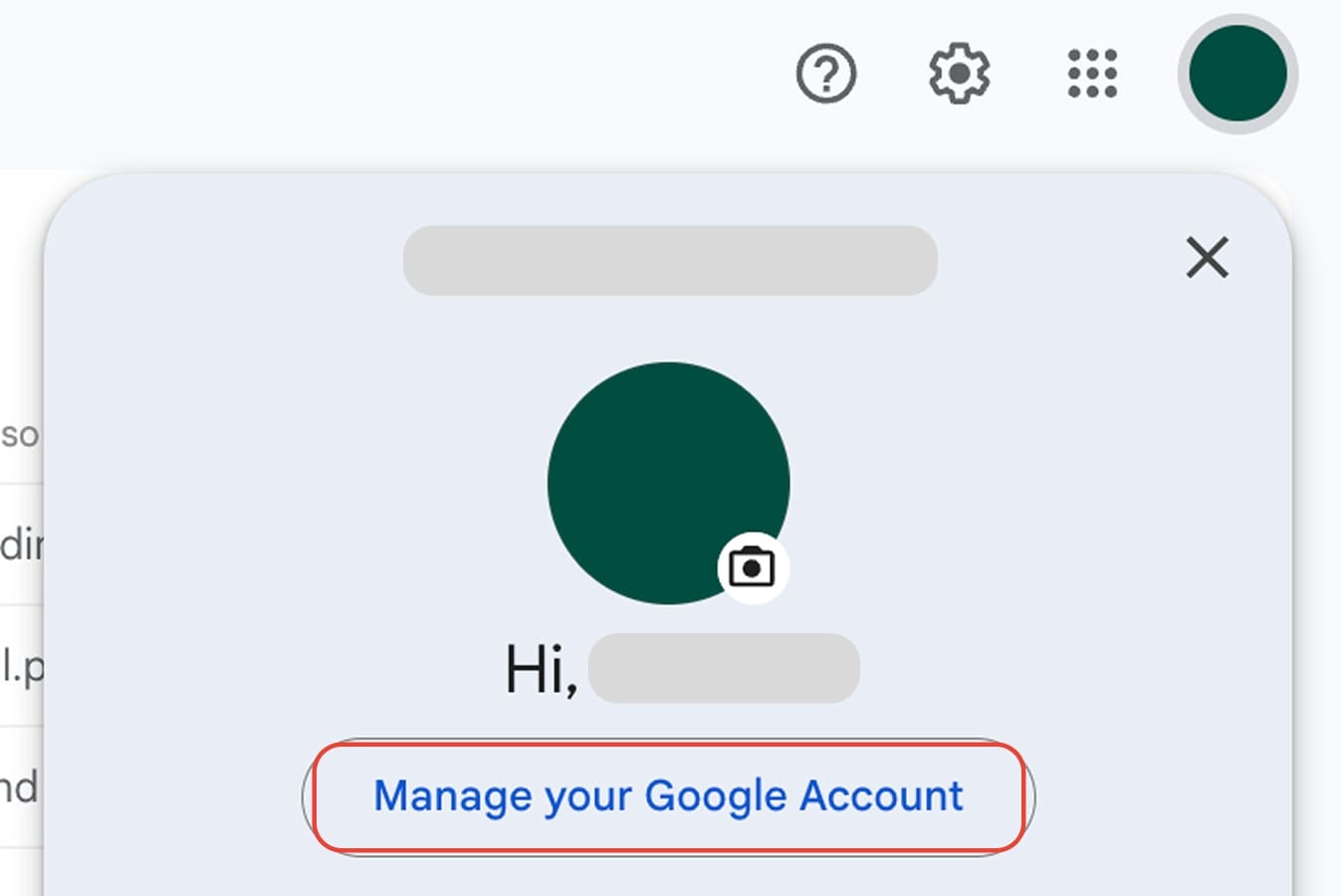
- In the left menu, click Data & Privacy.
- Scroll down to "Data from apps and services you use".
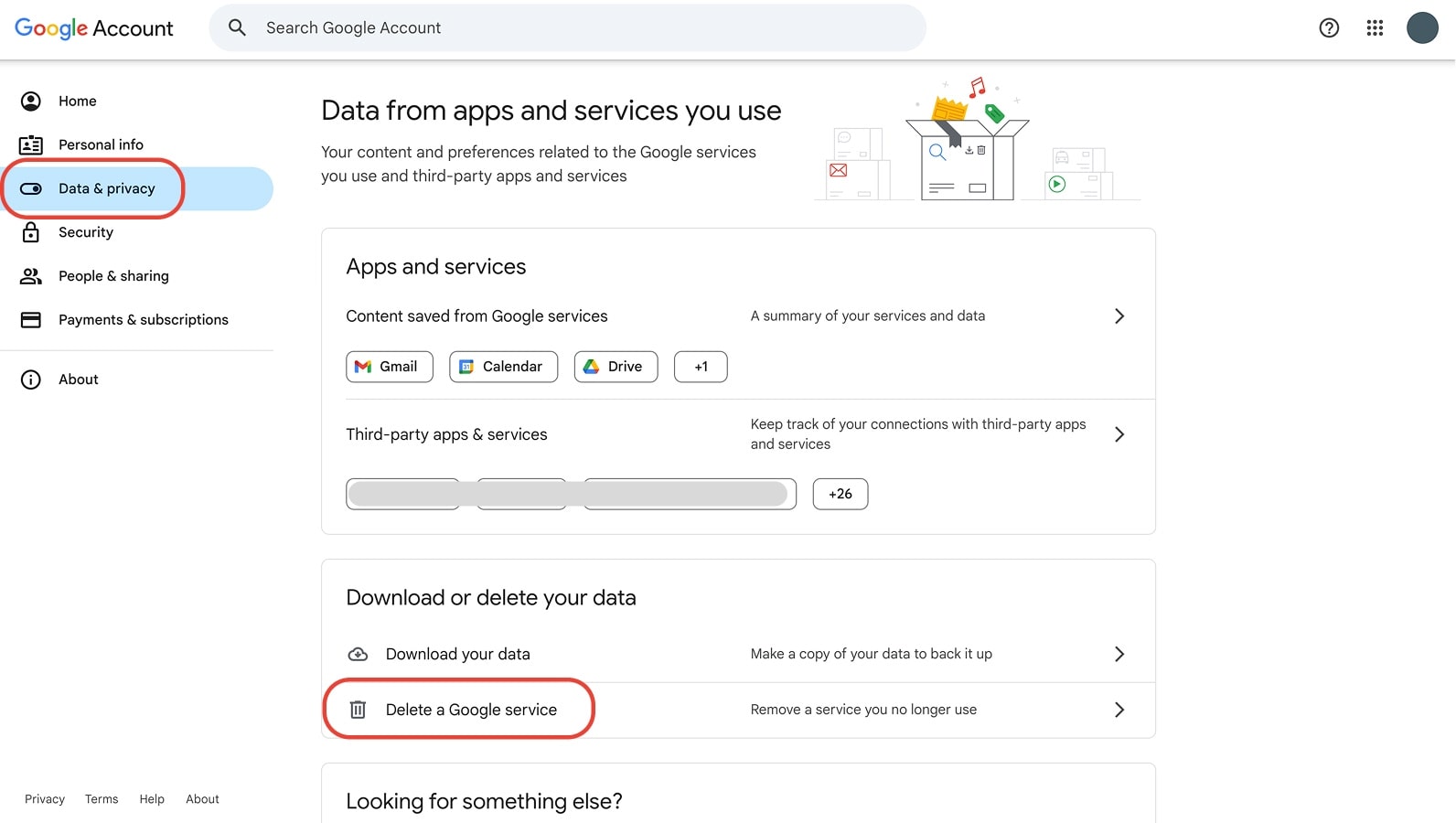
- Click Delete a Google service.
- Enter your Google account password when prompted.
- Find Gmail in the list and click the Trash bin icon next to it.
- Follow the on-screen steps to confirm deletion.
Important: You will need a non-Gmail email address to continue using other Google services.
How to delete a Gmail account on iPhone & iPad
- Open the Gmail app or go to Safari and visit the Gmail website.
- Click on your Profile picture at the top right corner, then tap Manage your Google account.
- Tap Data and Privacy tab.
- Scroll down to "Data from apps and services you use" and click Delete a Google service.
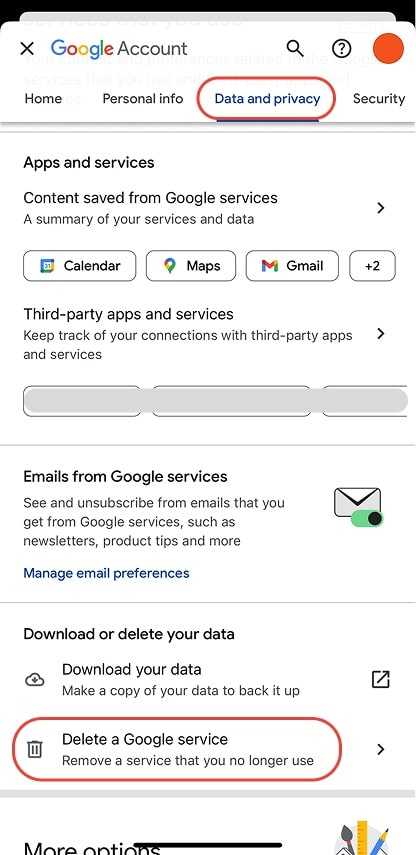
- Sign in again if prompted.
- Locate Gmail and tap the Trash bin icon.
- Follow the prompts to confirm.
- Add a different email address for Google sign-ins.
How to delete a Gmail account on Android
- Open the Gmail app or go to a browser and visit the Gmail website.
- Tap your Profile picture at the top right, then choose Manage your Google account > Data and Privacy.
- Scroll to "Data from apps and services you use" > Delete a Google service.
- Sign in to your Google account.
- Find Gmail and tap the Trash bin icon.
- Follow the steps to confirm.
- Provide an alternate email for your Google account.
Recovering your Gmail address
If you've deleted your Gmail address but changed your mind, it might still be possible to recover it, especially if it hasn't been too long. But remember that while you might get your Gmail address back, you might lose some or all of your old emails.
Steps to recover a deleted Gmail address:
- On your device, open the Gmail app or visit mail.google.com.
- Sign in with your Google account credentials.
- Follow the on-screen prompts to restore your Gmail address if it’s eligible for recovery.
Choosing a Privacy-First Email Provider Instead of Gmail
If privacy matters to you, replacing Gmail with a provider that values security and transparency is essential.
A truly private provider isn't just "not Google." Switching to other "free" services from big tech giants like Microsoft or Yahoo is a lateral move, not a step up. They are all built on the same foundation: a business model that requires collecting and analyzing your personal data to sell advertising.
Smaller, privacy-focused providers, on the other hand, prioritize encryption, data protection, and user control.
Features to look for in a privacy-first email service
As you're thinking about your options, use this checklist to help you decide. If a service doesn't have even one of these features, it's not really private.
- End-to-End Encryption (E2EE): E2EE keeps your message locked on your device before it's sent, and only the person you're sending it to can unlock it. No one, not even the people who work at your email company, can read the contents of your emails.
- Zero-Knowledge Storage: If your provider is subject to a data breach or legal order, what can they see? With zero-knowledge architecture, the answer is: nothing useful. It means your stored emails and contacts are encrypted using a key that only you have.
- A Subscription-Based Business Model: How does the company make money? If the service is free, you are the product. A trustworthy provider is funded directly by its users through subscriptions or paid features. Their only incentive is to protect your privacy because you are the paying customer.
- Anonymous Signup: True privacy starts as soon as you sign up. A secure provider won't ask for your phone number or another email address when you're setting up an account. You should be able to communicate privately without having to use your real name.
- Strong Authentication: A strong password isn't enough on its own. Your provider should support Two-Factor Authentication (2FA) to protect against unauthorised access. This needs a second "factor" to make it harder for an attacker to breach your account, even if they steal your password. This could be a code from an authenticator app, a tap on a physical hardware key (U2F), or biometric login.
- Based in a Privacy-First Jurisdiction: Where a company is based decides the laws it has to follow. Try to find providers based in countries with strong data privacy laws to make sure they're protected from any kind of intrusive surveillance.
Finding a provider that ticks all the boxes on this checklist is the final step in taking back control of your digital life. Services that put privacy first do exist, and one of them is Atomic Mail.
Welcome to Atomic Mail: Secure, Encrypted, and Controlled by You
How Atomic Mail solves the problems Gmail can’t
The issues that drove you away from Gmail (such as data scanning, digital fingerprinting, targeted ads, and many more) simply don’t exist here. Atomic Mail was built from the ground up with privacy and security as non-negotiable priorities.
With our private email service, you are the customer, not the product.
- End-to-End & Zero-Access Encryption: We provide seamless end-to-end encryption for all emails between Atomic Mail users. For communicating with external contacts (like Gmail or Outlook), you can send password-protected encrypted messages. This is all built on a zero-knowledge foundation, meaning your stored data is unreadable even to us.
- World-Class Security & Jurisdiction: Your privacy is protected by Germany's strict data protection laws. All your data is stored in our own highly secure, ISO-certified data centers, not on third-party clouds run by other tech giants.
- Strong Authentication & Recovery: Secure your account with robust Two-Factor Authentication (2FA) and biometric login on our mobile apps. We also provide a unique, secure seed phrase for account recovery, ensuring you and only you can regain access.
- Complete Anonymity: Get started in seconds with a completely anonymous sign-up. We will never ask for your real name, phone number, or any other personal information.
- Sustainable and Honest Business Model: Our commitment is to our users, not advertisers. To ensure our long-term independence and to continue building powerful privacy tools, we are introducing premium features and will soon offer complete paid plans. However, we promise that our free version will always remain a powerful, private, and valuable option, forever. Our growth is funded by our community, ensuring our sole focus remains protecting your privacy.
In short, Atomic Mail is a secure Gmail alternative that checks every box from your privacy checklist – and then adds a few more.
✳️ Sign up today and make the move from surveillance-based email to true privacy.



