TL;DR – Burner Inboxes In 2025
A temporary email (aka disposable email) gives you a fast, throwaway temporary email address for low‑stakes sign‑ups. It’s quick, but it isn’t private or safe enough for anything you’ll ever need again.
Quick wins
- Instant access for downloads/coupons/trials
- Spam isolation outside your main inbox
But the risks dominate
- Account loss: once a temporary email account expires, you can’t receive resets, 2FA, or receipts
- Privacy leaks: many disposable email addresses are public or easily guessable; inboxes can be scraped
- Weak security: no end‑to‑end encryption, unclear logging, shared domains, and frequent blacklists
- Compliance trouble for teams: zero ownership/auditability; risky for anything tied to identity or money
Our stance: We don’t recommend relying on temporary email/disposable email for real accounts – ever. Use it only for truly disposable interactions. In the sections below, we’ll reveal more about temporary email services and show safer alternatives that keep speed and control.
What Is A Temporary Email?
A temporary email (or disposable email) is a short‑lived inbox (often on a shared domain) used to receive messages for minutes or days, then auto‑deleted. A temporary email address can be random (e.g., x7y3bza9@someservice.tld) or user‑picked. Some providers expose messages on a public web page; others offer private viewing with a random URL.
The promise: speed and throwaway identity.
How they work
- Address generation: The service issues a local‑part (random string or chosen alias) on a shared domain. Many temporary email addresses are not unique for long; collisions happen on popular words.
- MX + delivery: Their MX records accept inbound mail via SMTP. Some vendors pipe it to a shared mailbox; others to a lightweight datastore with a TTL (time‑to‑live).
- Inbox access: You read via a web UI or simple API. In many public temporary email services, anyone who knows the address (or page URL) can view incoming mail.
- Retention and purge: Messages often auto‑purge in 10 minutes to 48 hours. After purge, password resets or receipts sent to that temporary email and password combo are gone.
- Security posture: Typically no email encryption, unclear logging, weak auth (because you often don’t log in). Transport may be TLS, but content is accessible server‑side.
- Domain reputation: Heavily used burner domains get blocklisted. Sites may reject the sign‑up or flag your temporary email address.
Pros & Cons of Temporary Email Services
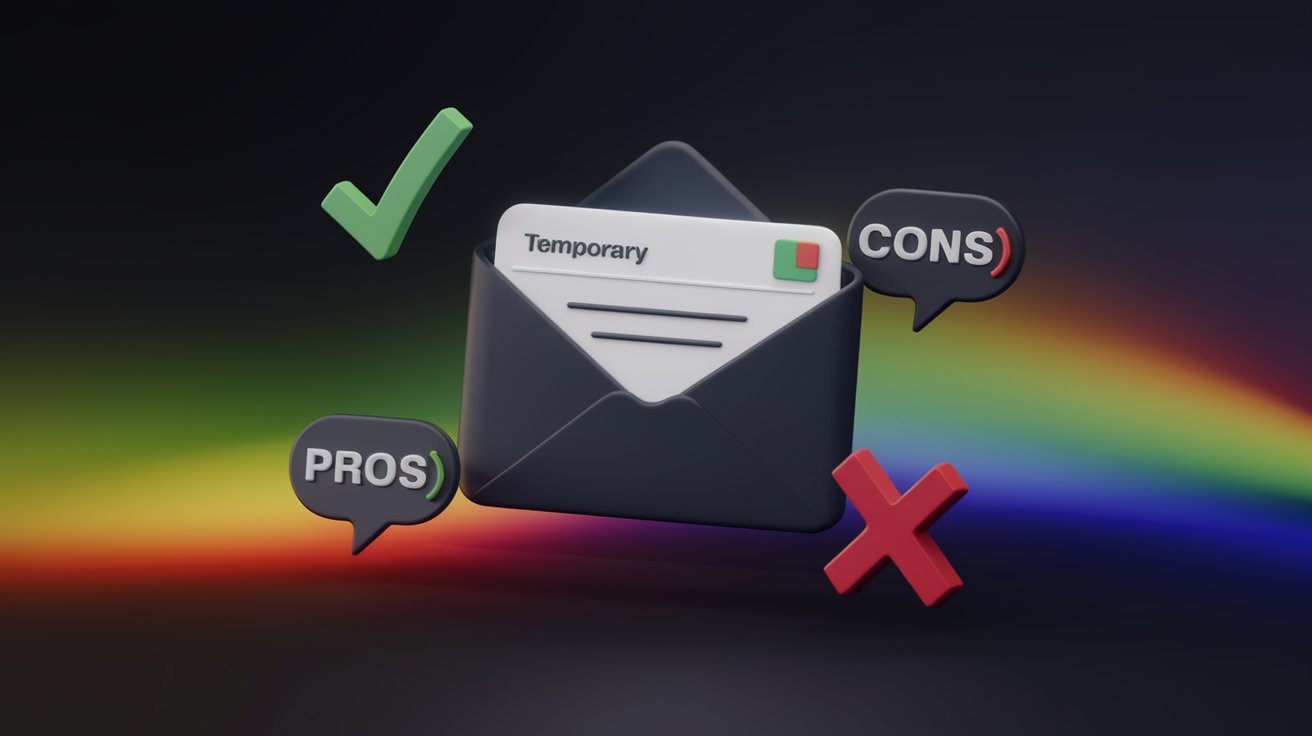
A disposable email address is a specialised tool with a very narrow function, and the risks often outweigh the rewards. Let's see.
Pros (why people reach for a temporary email)
- Instant access: you can create temporary email in seconds, get what you need, and move on.
- Spam isolation: it acts as a filter, protecting your main inbox from marketing lists and other junk.
- Privacy for low-stakes tasks: it lets you use a website without sharing your actual digital identity for small-scale matters.
- Low friction for developers and QA: developers, testers, and growth teams can choose temporary email addresses to validate onboarding flows.
Cons (the part most users underestimate)
- ZERO Ownership or recovery: you do not own the temporary email account. The temporary email service provider can (and will) delete it without warning. Once the temporary email expires, there’s no way to receive password resets, OTPs, or receipts.
- Privacy exposure: many disposable email addresses are public or guessable; inboxes can be scraped or shared.
- Weak security model: generally no end‑to‑end encryption, unclear logging, unknown retention. Even with TLS in transit, server‑side content remains exposed.
- Domain blocklists: sites often block known temporary email services; sign‑ups fail or accounts get flagged.
- Compliance & audit gaps: teams can’t prove ownership or create a trail of custody with a free disposable email.
- Support headaches: merchants can’t verify you later; refunds, warranties, and license transfers stall.
- It’s not truly anonymous: the illusion of anonymity is thin. These services log your IP address and browser fingerprints.
- Crippled functionality: the vast majority of temporary email services are strictly receive-only. No sending a reply, forwarding a confirmation, or handling attachments – the functionality simply isn't there.
Legit Use Cases (When It May Make Sense)
With all the security risks, when's a disposable email ever a good idea? While it's a deeply faulty tool, a temporary email service can be the right choice for a few specific, non-urgent tasks. Here are the only times it makes sense.
- Quick, low‑stakes sign‑ups (downloads, paywalled guides): This is the classic use case. You may want to download that "Ultimate Guide to Crypto" or that free chapter of a new book. Instead of handing over your real email and signing up for a lifetime of newsletters you’ll never read, you create a temporary email address. You get the download link, click it, and abandon the inbox forever.
- One‑time verification to reduce spam on your main inbox: Ever wanted to read an article on a forum or comment on a blog once, but it requires account verification? Use a temporary email service to catch the verification mail, then let it expire.
- Sandboxing risky websites, trials, and coupon hunts: Maybe you're testing a marketplace you're not sure about or just looking at short trial accounts? A disposable email can act as a sandbox. If the vendor sells lists or spams, the fallout lands in the burner. Growth teams also use temporary email services to validate onboarding emails during QA without polluting production inboxes.
Reminder: throughout this guide we’ll compare temporary email patterns with safer alternatives like private aliases you control. If speed is your only goal, burners may help. If control, privacy, and continuity matter, consider secure aliases instead.
When You Should Never Use A Temporary Email
Those narrow use cases are the exceptions. For the vast majority of your digital life, the convenience of a temporary email is a mirage. In most cases, the trade-off is a bad one – it's far more risky than it is convenient. Here are the critical situations where reaching for a burner inbox is a catastrophic mistake.
- Accounts tied to identity, money, or long‑term access: Banking, brokerage, fintech, tax portals, ISP accounts, airline and travel profiles, device ecosystems (Apple ID, Google account). If you bind any of these to a temporary email/disposable email, you risk permanent lockout once the temporary email address expires. Password resets, invoices, and security alerts will never reach you.
- Accounts you may need more than once: Marketplaces, warranty claims, software licenses, learning platforms. If you’ll return even once, avoid a free temporary email.
- Business operations (legal, procurement, customer accounts): Vendor portals, procurement systems, contract workflows, customer support desks. Audits, DPAs, and chain‑of‑custody require ownership. Using temporary email services destroys accountability and violates internal security policy.
- Any 2FA, password resets, KYC, or compliance‑sensitive services: Two‑factor codes and reset links sent to a dead temporary email account equal instant lockout. KYC/AML processes expect a traceable email history. For regulated teams, a disposable email introduces audit and legal risk.
Short rule: if money, identity, devices, security, or compliance are involved, don’t touch a temporary email.
Examples Of Disposable Email Services
If, after weighing up the significant risks, you still decide you need a temporary email address for a specific, low-stakes task, you'll face a few common names. Here is a brief overview of the most well-known players in the disposable email space.
- Temp Mail: Perhaps the most well-known temporary email service. It provides a persistent (for a while) disposable email address that you can use until you choose to delete it or the domain is cycled. The trade-off is that its domains are widely known and frequently blocked by other web services.
- 10 Minute Mail: This service takes the concept of "temporary" to the extreme. It generates an inbox that self-destructs in just ten minutes (though you can request extensions). It's built for extreme speed, but this makes it utterly useless for anything that might require a confirmation email even 11 minutes later.
- Guerilla Mail: One of the oldest players, it offers the ability to choose your own address with a "scrambled" option to make it harder to guess. However, its core technology reflects its age; many of its inboxes are fundamentally public, and its privacy protections fall short of modern standards, making it a risky choice despite its features.
Smarter & Safer Alternatives to Temporary Email

The main problem with temporary emails isn't the separate inbox – it's the lack of ownership and security. You're trying to solve a spam problem, but you're actually creating a much larger security and access problem. Luckily, there are much better ways to achieve the same goal without causing any problems.
Private aliases inside a secure inbox
The most powerful and flexible alternative is the email alias. An alias is a unique, fully functional email address that forwards all incoming mail to your primary, secure inbox.
Create site‑specific aliases that behave like a temporary email address but remain yours. Route, mute, or delete per site.
- You Own It: Unlike a disposable email account, an alias is part of your permanent account. You can send and receive from it, and it will never expire unless you choose to delete it.
- You Control It: If an alias gets spammed, you can disable it.
- You Keep the History: All emails are saved in your secure inbox, so you never lose an important receipt or confirmation email.
Privacy relays (system‑level or browser‑based)
Some ecosystems offer email relays that generate a disposable email address per app or site (e.g., platform/browser relays). Mail forwards to your real inbox while masking it. Caveats: vendor lock‑in, limited controls, and no end‑to‑end encryption. Treat as semi‑private, not a secure mailbox.
Dedicated newsletter inbox
Instead of a burner, keep a separate mailbox (or alias) only for newsletters, one-time logins, and so on. This preserves history and lets you unsubscribe cleanly without losing access.
Why Choose A Secure Email Service like Atomic Mail Over Disposable
Keep the speed, gain the safety. Burners feel convenient until you need a password reset, a refund, or privacy that actually holds up. Atomic Mail gives you the same frictionless sign‑up flow you wanted from a temporary email, but with ownership, encryption, and long‑term control. Fast when it should be, serious when it must be.
- Private aliases you own: Create and manage additional email addresses that you actually own. Point each alias to a specific purpose.
- End‑to‑end encryption & zero‑access policies: You can encrypt each message end-to-end, so even we couldn’t readthe contents. Unlike a disposable email, your data isn’t public or shared on open pages.
- No-phone sign-up; seed-phrase recovery: To maximize privacy and anonymity, we don't require a phone number to sign up. And what about account recovery? Atomic Mail uses a seed-phrase recovery system. This is a unique 12-word phrase that only you know, which can be used to securely restore your account.
- Self‑destructing messages (you choose): Set expiry at the message level. You control destruction – not a provider timer that nukes your whole temporary email account.
- AI email suite (writer, summarizer, voice, security helper): Tools that speed up work while respecting privacy: the AI runs on unencrypted drafts only, never stored.
Result: spam isolation without losing account ownership or security
✳️ Try Atomic Mail – get the speed and anonymity you wanted from a temporary email service with the permanence, privacy, and reliability you actually need.
FAQs
Is a temporary email safe and private?
No. It is fundamentally unsafe and not private. Most temporary email services do not use robust encryption, their inboxes are often publicly viewable, and the providers log your data.
Are disposable emails legal?
Yes, using a disposable email address is legal. However, using it to violate a service's terms of use, engage in illicit activities, or create fraudulent accounts can have legal consequences.
Will sites block temp email domains?
Increasingly, yes. Major platforms and even smaller websites use services to detect and block domains associated with the temporary email providers to fight spam and fraud.
Can someone read my temp inbox?
There is a very high probability. If the service doesn't require a password, anyone who can guess your randomly assigned disposable email address could potentially view your inbox. The service provider itself almost certainly can.
What happens if I lose access to an account created with temp email?
Usually permanent lockout. Password resets and 2FA go to an expired temporary email address you can’t access.
What is the best alternative to a temporary email?
The best alternative is to upgrade your strategy based on the task. For truly disposable, zero-stakes tasks, a temporary email has its place. However, for the vast majority of sign-ups where you might need continued access, the far superior alternative is a secure email service. You can use its private aliases for these needs, giving you the spam protection of a temporary email but with the essential benefits of permanent ownership and real security.
Are aliases traceable to my real email?
With true aliases in a secure service, your base address isn’t exposed. With plus‑addressing, it is.
Try Atomic Mail: create private aliases, keep control, stay private (free sign up).



