Professional Email Communication in Academia
Email is a key tool for students and teachers to interact with each other in today's education system. When it comes to professional academic email, it's about being clear, concise, respectful, and structured. That way, you can get your questions answered and build positive relationships.
Knowing how to write an email to a teacher is about more than just getting a response. It’s about:
- Respecting their time.
- Showing initiative.
- Communicating clearly.
- Building habits you’ll use in work, life, and business.
No matter what you're dealing with, whether it's a last-minute question about a deadline or a complex query about a tricky topic, this skill will be super helpful. It'll help you communicate more effectively in all areas of your life.
What to Consider While Emailing a Teacher or a Professor
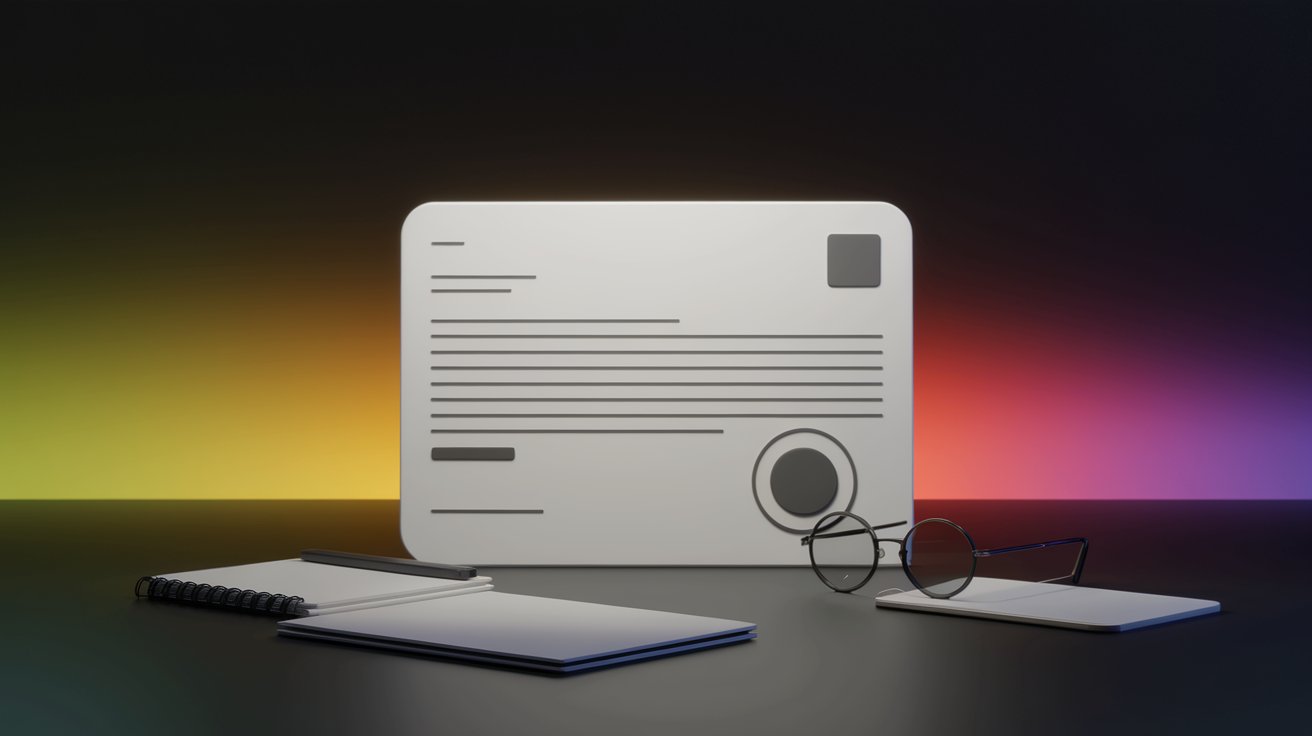
Emailing Teachers Is Different
Sending a message to a teacher isn’t like texting a friend or Slacking your coworker. You’re reaching out to someone with strict schedules, overflowing inboxes, and clear expectations.
Let’s start with the basics:
- Teachers have limited time. They teach, grade, attend meetings, mentor, plan lessons. Every email they open competes with 20 others.
- Their inboxes are cluttered. Without a specific, informative subject, your email might get overlooked or, worse, lost. Teachers often scan subject lines to prioritize.
- They remember repeat senders. Writing a clear and respectful message builds your long-term reputation.
Learning how to write an email to a teacher means understanding their reality and adapting to it.
Tone, Clarity, and Context
Your tone should be:
- Polite (never demanding)
- Clear (don’t make them guess what you need)
- Contextual (mention which class, assignment, date, etc.)
Common Mistakes to Avoid
- Using slang or emojis 🙃
- No subject line
- Writing without saying who you are
- Rambling paragraphs
- No sign-off
- Sending from an unrecognizable email address like xx_darkdragon7@gmail.com
Even one of these can tank your credibility.
Formal vs. Informal: When to Be Which?
Always start formal:
- Use "Dear Professor [Last Name]" or "Hello Dr. [Last Name]"
- Use full sentences
- Sign off with "Sincerely," "Best," or "Thank you"
Once they reply more casually, you can adapt. But never be the one to lower the tone first.
Anatomy of the Perfect Email to a Teacher
Academic emails need to be clear and concise because professors get sent a lot of emails every day. Students should make sure they check the syllabus or online platforms first, showing that they value the teacher's time.
Here’s the common email format that will help you to write an email to a teacher that gets read, understood, and answered.
1. Subject Line
Your subject line is your first (and sometimes only) chance to catch a teacher's attention. Be specific, relevant, and searchable.
What to include:
- Course name or code
- Assignment or topic
- Short summary of your question or request
✅ "HIST210 - Clarification on Midterm Essay Requirements"
❌ "HELP ME PLEASE!!!"
Avoid generic subjects like "Hello" or "Question."
2. Salutation
Always start with a respectful greeting. Go for the more formal option.
Examples:
- "Dear Professor Thompson"
- "Hello Dr. Smith"
Avoid:
- "Hey"
- Using first names unless invited to do so
3. Introduction
Briefly introduce yourself. Don’t expect your teacher remembers every name.
Include:
- Your full name
- Course name and section
- Any identifying detail (e.g., "student who sits in the front row")
✅ "My name is Jamie Li and I’m in your Monday/Wednesday PSY101 class."
This gets them oriented straight away and avoids any confusion.
4. Body of the Email
Here’s where you explain why you’re writing. This part should be clear, structured, and polite.
Tips:
- Get to the point quickly
- Stick to one main topic per email
- If asking a question, show that you tried to solve it first
✅ "I’ve reviewed the syllabus and asked two classmates, but I’m still unsure about the due date for the group project. Could you clarify?"
Avoid long, emotional walls of text. Think clarity, not a diary entry.
5. Closing
Wrap up with appreciation and a tone of cooperation.
Examples:
- "Thanks in advance for your help."
- "I appreciate your time and support."
Even if they’re required to help you, showing gratitude goes a long way.
6. Sign-Off
End with a proper email sign-off. Add contact details if relevant.
✅ Maria Gonzalez
Student ID #432018
m.gonzalez@atomicmail.io
If you're using a personal email address, ensure it looks professional. "superblonde23@atomicmail.io" doesn't seem very credible.
This simple structure will save you and your teacher time.
So, when it comes to writing an email to a teacher, it's not about being too formal or stiff. It's about clarity, efficiency, and respect, and that combo is very powerful.
Email Hacks for Students
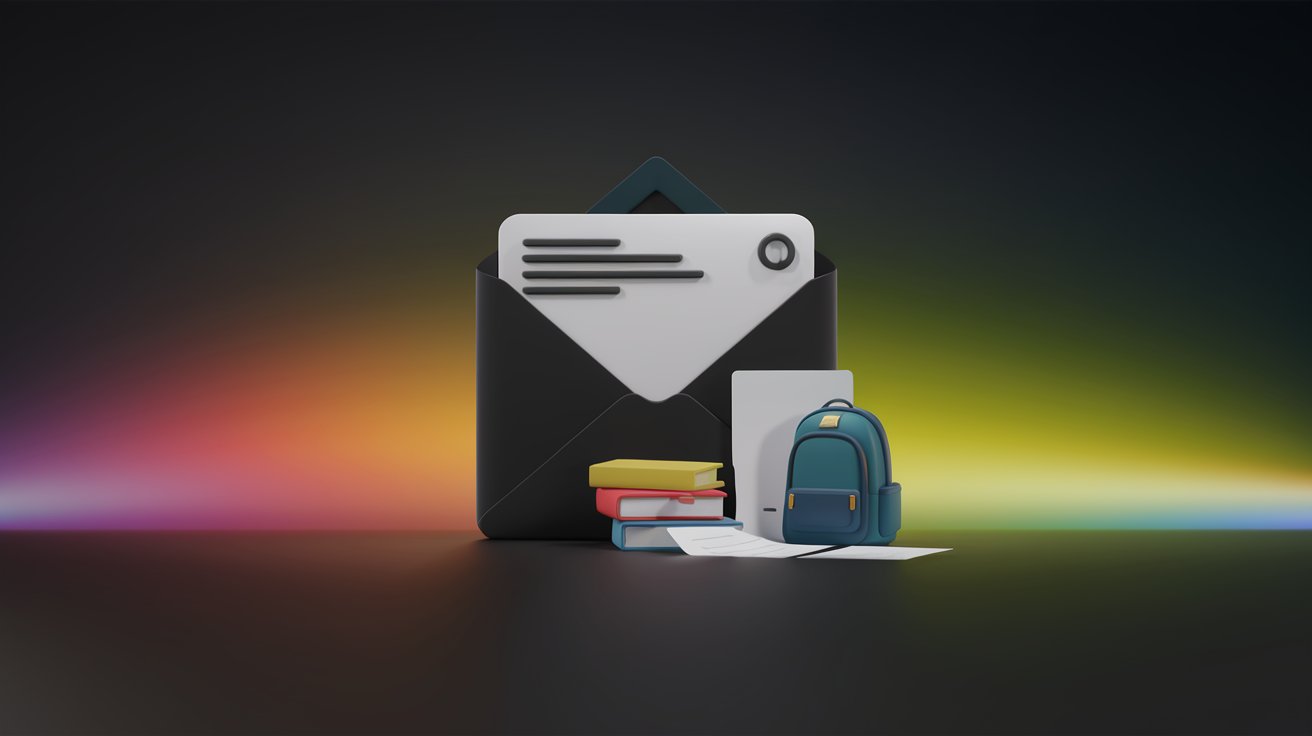
Aside from the rules, there are some handy "lifehacks" that can help students communicate by email and build better relationships with their teachers.
1. The One-Question Rule
Ever sent an email with five questions, but only got one answer back (or none)? That's where the "One-Question Rule" applies. If you've got a bunch of questions that aren't related, just send them over as separate emails.
✅ "Could I reschedule my lab presentation to Thursday because of a medical appointment?"
❌ "Can I reschedule, also what’s the rubric again, and did you get my last message?"
If you absolutely must include more than one topic, break your message into bullet points.
2. The "I Tried X, Y, Z" Method
Don’t just dump a question on your teacher. Show that you made an effort.
✅ "I reviewed the lecture slides, checked the textbook examples, and discussed with two classmates, but I’m still unsure about the logic behind the proof. Could you clarify during office hours?"
❌ "I don't understand."
This shows initiative, effort, and respect for the teacher’s time.
3. The 30-Second Test
Reread your email before sending. If the purpose of your email isn’t clear within 30 seconds, simplify it.
Teachers won’t read rambling paragraphs. Keep it tight.
4. The Mobile-Friendly Format
Many teachers check emails on their phones. Your formatting matters.
Tips:
- Short paragraphs: 2-3 lines max
- Leave a blank line between sections
- Use bullets if listing items
- Avoid emojis, they look unprofessional in academic communication
Never use emojis, slang, or internet-speak. Your email should feel respectful and serious.
5. Time Your Email
When should you hit send? Try not to send emails after a late night or early morning, unless it's really urgent. If you send an email at 3 AM, it might get lost under all the other morning messages. Try to go to business hours, which are usually 9 AM to 5 PM, Monday to Friday. This means your email is more likely to be seen when your teacher is dealing with their inbox.
6. Use Templates for Generic Requests
For common queries, like asking for something generic (e.g., a letter of recommendation or general course info), create a basic template. Just fill in the specifics each time. This saves you time and makes sure you don't miss any important details, so your communication is both quick and effective.
Comprehensive Email Etiquette Checklist for Students
Templates & Real-Life Examples (Copy-Paste Ready)
If you’re wondering how to write an email to a teacher in specific situations, use these ready-made examples. Adapt them to fit your voice, your teacher, and your subject.
What to Mention in Every Email:
- Your full name
- The course name/code and section
- What you’re requesting or asking
- What steps you’ve taken (if relevant)
- Gratitude and a clear sign-off
How to Write an Email to a Teacher Asking for Something (Recommendation, Permission, etc.)
How to Write an Email to a Teacher About Missing Assignments or Classes
How to Write an Email to a Teacher Asking for Deadline Extensions
How to Write an Email to a Teacher Requesting Help or Clarification
Scheduling Meetings or Check-Ins
Following Up (Without Being Annoying)
How to Write an Email to a Teacher Notifying of Future Absence
How to Write an Email Thanking a Teacher
Have a play around with these templates, tweak them to suit your style, and make them your own. And don't forget: If you send a clear, respectful email today, it can open doors for you tomorrow.
Should You Worry About Email Privacy?
Yes. And here’s why:
Why School Email Accounts Aren’t Private
Most educational institutions, whether it's a big university or a local college, operate on platforms provided by big tech email providers like Google (Gmail for Education) or Microsoft (Outlook for Education). These services are really handy and often free for students, but there's one big asterisk.
Who owns the data? Often, it's the institution. Universities can monitor, archive, and analyze student emails. That means:
- Admins can access your inbox without your knowledge
- IT staff can read messages if there’s a "policy reason"
- Deleted emails may still exist on servers
Now imagine emailing your professor about a sensitive issue, like mental health, personal hardship, or a discrimination incident. That info could live in your university’s system for years.
Moreover, consider the potential downsides of using big tech email providers for anything beyond casual interaction:
- Data Collection & Profiling: Gmail, Outlook, and similar services log your activity and metadata, create behavioral profiles, and often share that data across ad platforms.
- AI Scanning: Free accounts may be scanned to help train large AI models. Even if your email isn't being read by a human, it's still feeding systems.
- Big Target for Phishing Attacks: Widely used platforms are prime targets for sophisticated phishing attacks. One leaked password or a clicked link can expose your entire digital life.
- Lack of True Anonymity: Signing up typically requires a phone number or backup email, linking you to your identity permanently.
- Vulnerability to Breaches: Massive data leaks happen regularly – hundreds of millions of user accounts have been exposed in past incidents.
Even if the content seems "harmless," the infrastructure behind it is anything but.
Protecting Your Communication with Encrypted Email
If you care about privacy, start with email encryption.
What is End-to-End Encryption?
It means only you and the recipient can read the email. No one else (not email providers, not IT admins, not government agencies) can decrypt it.
With encrypted email services like Atomic Mail, your emails are:
- Encrypted on your device before sending
- Protected by zero-access architecture (we can’t read them)
- Stored with military-grade security
This isn't just for highly sensitive operations; it's for anyone discussing personal matters.
What If You Can Only Use Your University-Issued Email?
Sometimes, using your university email is unavoidable for official communications. If so, don’t worry, you can still boost your privacy:
- Assume Visibility: Act like every email from a school account could be read by an administrator.
- Keep Sensitive Topics Offline: For truly private matters (health, legal, financial details), request a phone call or an in-person meeting instead.
- Encrypt Attachments Separately: If you must send a sensitive document via email, encrypt the file before attaching it and share the password through a different, secure channel.
- Be Mindful of Content: Avoid sharing overly personal opinions or anything that could be misinterpreted. Your digital footprint is permanent.
When to Use Secure Email Services like Atomic Mail
Use Atomic Mail when:
- You're emailing about sensitive personal matters (mental health, harassment, grades, family)
- You want to avoid tracking, profiling, or data leaks
- You’re communicating with off-campus services (internship applications, scholarships, legal help)
- You want a professional, private identity separate from your school or Gmail account
Choose Atomic Mail for Secure Email Communication
Atomic Mail is an encrypted email service built for people who care about privacy, security, and control.
✨ Why Students and Professionals Choose Us
- Seamless end-to-end encryption for internal and external communication
- Zero-access architecture – we can’t read your messages, even if we wanted to
- Anonymous sign-up – no phone number or personal info required
- Create aliases to protect your real email address and organize communication better. Keep school, work, and personal life separate – all in one inbox
- Self-destructing messages – send emails that disappear when no longer needed
- GDPR-compliant – we meet the highest international standards for data protection
- Seed-phrase account recovery – no more recovery emails or phone numbers. Use a secure method, like in modern crypto wallets
- Ad-free, no tracking, no data collection
- Clean, modern interface that works smoothly across devices
Whether you’re a student, researcher, teacher, entrepreneur, or just a casual user, your communication deserves protection.
🔒 Get Started with Atomic Mail
Sign up for free



