TL;DR
What is it? LinkedIn AI is a suite of smart features, powered by Microsoft's technology, designed to write messages, create posts, summarize content, and help you find jobs on LinkedIn.
How does it work? It learns from everything you and everyone else does on LinkedIn – your profile, your connections, your posts. It’s a data vacuum cleaner.
The drawback? Your personal and professional data is the fuel. You get convenience, and LinkedIn gets an exceptional, constantly improving dataset that it can monetise.
Can you opt out? Partially. We'll show you how to adjust some settings, but it's not possible to completely avoid the LinkedIn AI data collection process while using the platform. Your privacy is negotiable.
What is LinkedIn AI?
LinkedIn AI is a suite of artificial intelligence features that Microsoft has been integrating into LinkedIn since 2023. The rollout of these features has increased significantly in 2024 and 2025.
At its core, the aim of LinkedIn AI is to transform the platform from a static CV database into a personal career assistant. Drawing from Microsoft’s broader AI ecosystem, it includes features such as Copilot in Office, Azure AI services, and the substantial computing power behind OpenAI’s models.
The strategic relationship with parent company Microsoft is critical. LinkedIn's vast dataset (over 1 billion members) is invaluable for training Microsoft's entire range of enterprise AI products, so the data collection policy effectively serves dual purposes.
Who is affected by LinkedIn AI?
LinkedIn AI isn’t just an advanced feature for power users – it affects everyone who uses LinkedIn, influencing job searches, recruiter workflows, and even personal profiles.
Key Features of LinkedIn AI
LinkedIn now offers many AI tools for its main user groups:
For recruiters and talent professionals:
- AI-Assisted Search
- Hiring Assistant
- AI-Assisted Messaging
- AI-Generated Job Descriptions
- Smart Candidate Matching
For job seekers:
- Enhanced Job Search
- Profile Optimization Tools
- AI Coaching
For content creators and general users:
- AI-Powered Content Generation:
- Profile Summary Generators
- Personalized Feed
For sales and advertisers:
- Sales Navigator AI Features
- LinkedIn Accelerate Campaigns
- Conversational AI for Ad Analytics
How LinkedIn AI Uses Your Data
The LinkedIn AI engine runs on one incredibly valuable fuel: your data. This includes not only the information you willingly type into a text box, but also the data you generate with every click, connection, and conversation. To understand the privacy implications, you first need to understand the enormous scale of the data it requires.
How LinkedIn AI collects, processes, and learns from user content
LinkedIn's policy outlines the data included in its generative AI training pipelines. This includes extensive data covering public and semi-public activity, such as profile data, public posts, comments, group activity and resumes stored on a user's profile.
However, to minimise legal risks, the platform explicitly excludes highly sensitive data such as private messages, login credentials, payment information, and specific job application data.
Third-party integrations and risks
Data collection for LinkedIn AI doesn't stop at the platform's borders; it extends through a web of third-party integrations and deep into the Microsoft ecosystem. When you grant access to a networking tool, CRM or CV builder, or connect your Outlook calendar, you're creating a data bridge. This gives LinkedIn AI the ability to see not just your profile, but also to potentially infer your work habits and meeting schedules.
While this creates efficiency, it also means that your data moves outside of LinkedIn’s environment, making it harder to track the chain of responsibility. Each connection extends the footprint of your data, multiplying privacy risks.
A vulnerability in a less secure third-party app could allow attackers to access your sensitive LinkedIn data. The danger for users isn’t just targeted ads, it's also the possibility that your professional history could be analysed alongside other datasets without your knowledge, with consequences that extend far beyond your own account.
Privacy Considerations & Policy Updates
LinkedIn’s recent push into AI meant significant changes to its privacy policy, user agreements and transparency practices. Since rolling out new AI features, LinkedIn has updated its legal documents to explain how automated systems collect, analyse and retain user data. However, many users hardly notice the fine print.
What’s already changed in LinkedIn’s privacy policy
- Expanded consent: By continuing to use LinkedIn, you implicitly agree that your data can train AI systems.
- Content usage: Public posts and profile information may be used to generate insights and recommendations for others.
- Cross-platform linkage: LinkedIn openly acknowledges wider sharing with Microsoft’s cloud infrastructure, which brings added exposure.
The upcoming September/November 2025 updates
The legal framework for this data usage was established through policy updates that come into effect on November 3, 2025.
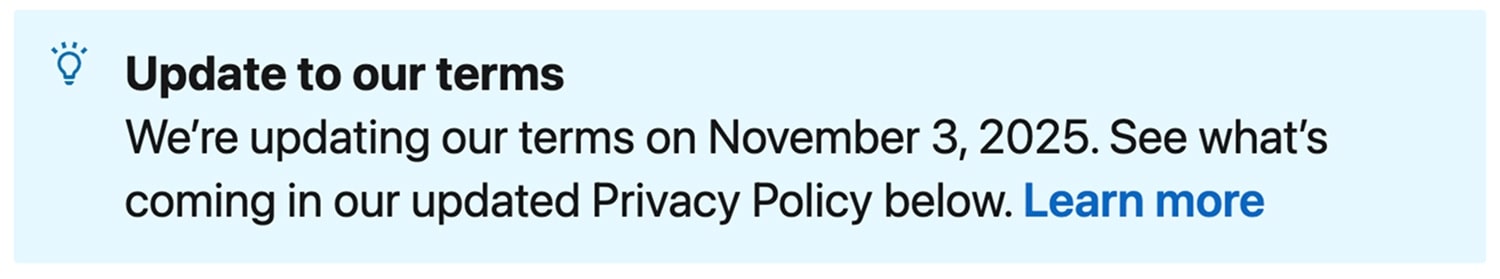
The most controversial element of this framework is the 'opt-out by default' model, which automatically enables the setting to use data for AI training for all users. For users in regions governed by the GDPR, LinkedIn cites "legitimate interest" as its legal basis.
Importantly, the opt-out is not backdated; all data collected before a user opts out remains in the company's training datasets.
Transparency and data retention
Transparency remains limited. Although LinkedIn says that its AI features 'leverage user activity', it doesn't specify retention times or the exact datasets used. Are your deleted posts still part of the model? Most likely, yes, because once data trains a system, it’s almost impossible to pull it back out. This creates a long tail of exposure that users cannot control.
Content ownership vs. platform license
LinkedIn's User Agreement states that users "own the content and information" they submit. However, this is immediately followed by the granting of a sweeping, worldwide license for LinkedIn to "use, copy, modify, distribute, publish, and process" that content without further consent or compensation.
This broad licence enables LinkedIn to use member content to train its commercial AI products. Although users technically "own" their data, the licence they grant is so extensive that, in practice, LinkedIn can use it as if it were its own. As the opt-out is not retroactive, all users have already contributed to the permanent 'data debt' that powers the platform's AI.
LinkedIn’s security landscape
LinkedIn is a big target for cybercriminals. While the platform use standard security measures like encryption at rest, TLS in transit, 2FA, and layered defenses against account hijacking, its history isn't spotless. The 2021 data scraping incident that exposed the data of over 700 million users is a stark reminder of the risks.
The introduction of LinkedIn AI creates new, concerning attack surfaces:
- Sophisticated phishing
- Prompt injection
- Data poisoning
- and many more
Pros and Cons of LinkedIn AI
As with any powerful technology, the use of LinkedIn AI involves a classic trade-off between convenience and control. It is essential to understand both sides before deciding how much to integrate it into your professional life. Here’s a breakdown of the key pros and cons.
How to Opt Out or Limit LinkedLn AI
Although it's not possible to completely remove yourself from the influence of LinkedIn's AI, you can take steps to regain some control over your data.
Step-by-step: privacy settings & controls
- Navigate to "Settings & Privacy" from your profile menu.
- Click on the "Data Privacy" tab.
- Go to the section "How LinkedIn uses your data" and click on "Data for Generative AI Improvement".

- Toggle the setting labeled "Use my data for training content creation AI models" to OFF.
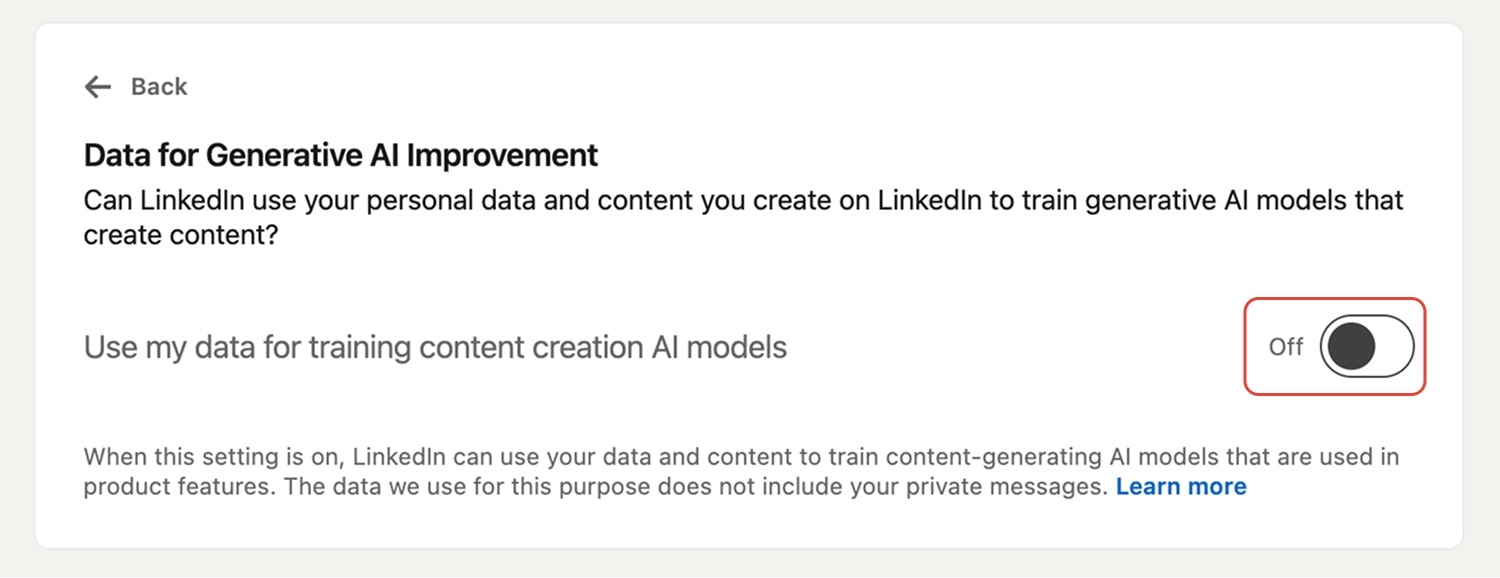
You can also limit how your data is shared for broader research purposes. To do this:
- In the same "Data Privacy" > "How LinkedIn uses your data" section, choose "Social, economic, and workplace research."
- Toggle the setting to OFF. This helps prevent your professional data from being used in larger, aggregated studies that can still indirectly inform AI development and platform strategies.
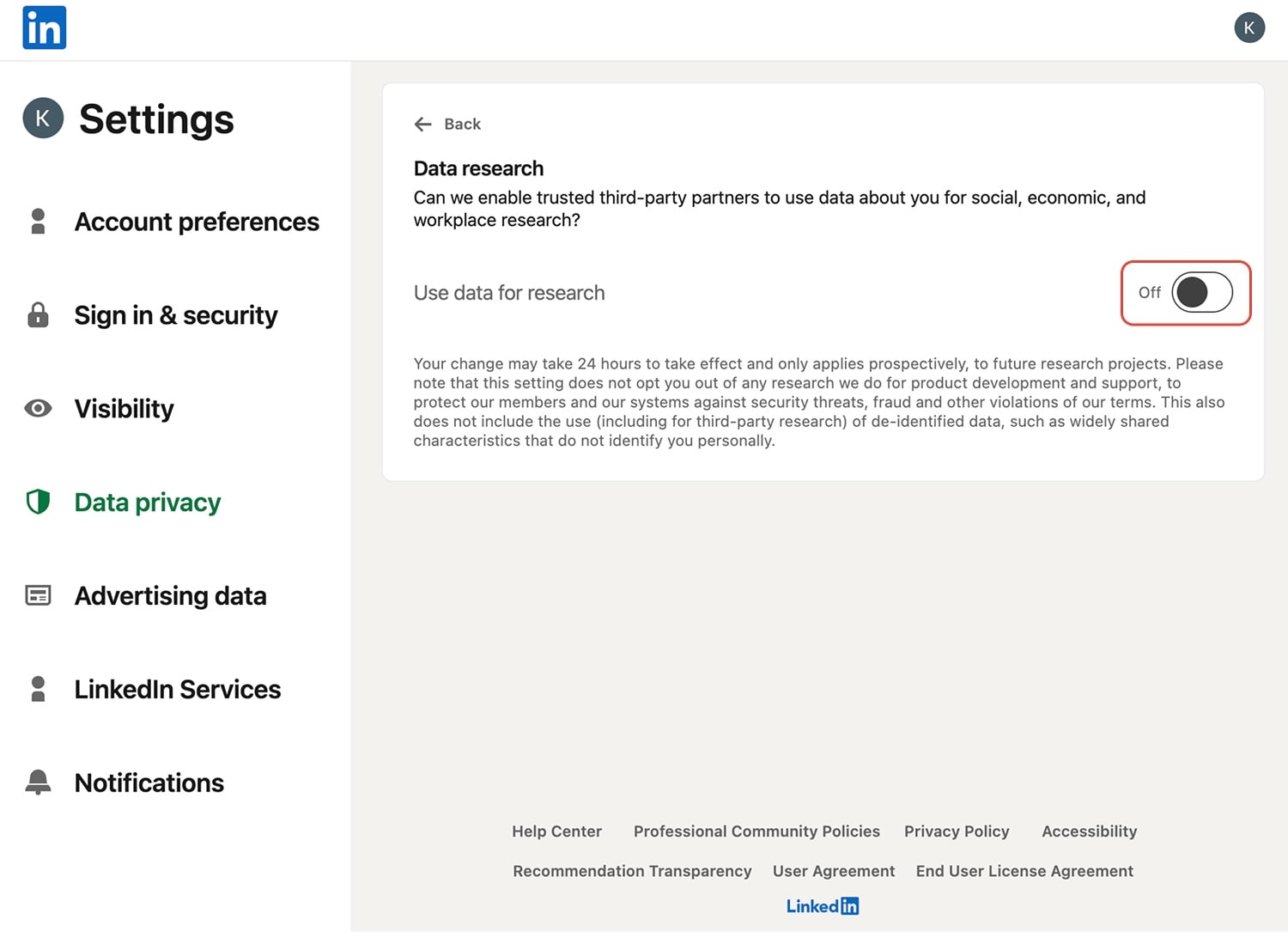
What you can disable vs. what you can’t
- You CAN opt out of your data being used for future research and model training. You can also disconnect third-party apps.
- You CANNOT opt out of the AI that powers the core LinkedIn experience. The algorithm that ranks your feed, suggests connections, and powers the main job search function is non-negotiable. You also cannot retroactively remove the data you've already contributed. Your past activity is already part of the system.
What It Means for the Future of Work and Digital Privacy
The introduction of LinkedIn AI is not an exceptional case; it is a signpost for a much larger shift in our digital and professional lives.
The evolution of AI on professional platforms
This is the new normal. Backed by Microsoft, LinkedIn is one of many companies adopting AI technology. Google is integrating its Gemini AI into its Workspace suite, while Meta is integrating AI into every facet of its platforms. Countless other tools are following suit. This brings greater efficiency, but also greater data collection at scale.
Why staying in control of your digital identity is critical
Your professional identity is your most valuable career asset. However, when you let AI manage it, there is a risk that your identity will become a predictable, algorithm-friendly caricature. There is a danger that, in the future, career progression will depend less on your actual skills and more on your ability to please an opaque algorithm. Taking control of your digital self is not just about privacy; it's about preserving your professional autonomy.
Why choosing tools that implement AI without compromising your privacy is the only way
The problem isn't AI itself, but rather the business model that fuels it. The current paradigm, used by LinkedIn and other big tech platforms, requires the harvesting of large amounts of data to function. However, this doesn't have to be the case. A new generation of tools is emerging that implement AI in an ethical way, serving the user directly without compromising their privacy. Using these tools is the only sustainable way to enjoy the benefits of AI while protecting your digital privacy. One such tool is Atomic Mail.
Choose Atomic Mail – Email with AI that Protects Your Privacy
Platforms like LinkedIn force a false choice on their users: embrace powerful AI tools and sacrifice your data, or protect your privacy and fall behind. We believe this model is fundamentally flawed. AI doesn’t have to mean surveillance. It can and should be a tool that serves you, not the corporation collecting your data.
At Atomic Mail, our mission is to prove that it's possible to have the best of both worlds. We develop state-of-the-art technology based on absolute privacy and security.
AI may be private
We’ve integrated powerful AI features directly into our encrypted email service, but with a critical difference in architecture and philosophy. Our AI assistant helps you write emails, summarize messages and threads, convert text to voice or vice versa, and even suggests enabling encryption if it detects you're sending sensitive data without protection. Here’s how we ensure it never compromises your privacy:
- It runs in-session. Our AI processes your requests ephemerally. Once your interaction is complete, the data vanishes, nothing is stored.
- It only sees unencrypted content. Our AI never touches your encrypted data. Your secure messages remain completely private and inaccessible to any automated system.
- We NEVER train our models on your data. Your emails, your conversations, and your content are yours alone. We don’t use them to improve our AI.
- Your data is never the product. Our business model is simple: we provide a best-in-class secure email service. We don't need to monetize your information.
More than just private AI
- End-to-end encryption: We provide flexible options to send truly secure, end-to-end encrypted emails to contacts on any email provider.
- Zero-access: Our zero-knowledge architecture means we have mathematically zero access to your encrypted emails, password, or encryption keys.
- Anonymous signup: Create your account without providing any personal, identifying information. Your privacy is protected from the start.
- Seed phrase recovery: Forget passwords. Recover your account securely without relying on phone numbers or insecure backups.
- GDPR compliance: Built to meet strict European data protection standards.
- Cross-platform support: Download native apps for desktop and mobile with the same uncompromising level of security.
Don’t let your digital footprint be reshaped by tools that trade privacy for convenience. Choose an alternative that respects you.
👉 Sign up for Atomic Mail and experience what secure, private, AI-powered email should feel like.
FAQ
What is LinkedIn AI?
LinkedIn AI is a suite of artificial intelligence tools that have been integrated into the platform to improve networking, job matching and content creation. Using user data, it can generate recommendations, write posts, analyse skills and assist recruiters.
When was LinkedIn AI introduced?
LinkedIn started introducing AI features in 2023, with more extensive rollouts in 2024 and 2025, in line with Microsoft’s wider AI strategy.
Is LinkedIn AI enabled by default?
Yes. The setting that allows LinkedIn to use your data for training its AI models is turned ON by default for all users. You must manually go into your privacy settings to opt out.
If I opt out of AI training, does LinkedIn delete my data that it already used?
No, and this is a critical point. Opting out is not retroactive. Any data that LinkedIn processed for AI training before you changed your settings will remain part of their datasets. Opting out only prevents them from using your data for this purpose in future.
Can I still use LinkedIn effectively if I opt out?
Absolutely. Opting out of sharing your data for AI training purposes will not disable the AI features themselves. You can still use the AI writing assistant and other tools. It simply means that you are withdrawing your consent for your personal and professional content to be used as a training resource for their models.
Are my private messages on LinkedIn used to train its AI?
According to LinkedIn's current policies, the company claims not to use private messages to train its generative AI models. However, it's important to remember that policies can change and that the platform still has access to this data for other purposes, such as security and feature development. For truly sensitive conversations, a platform offering end-to-end encryption is always the safest option – consider using Atomic Mail.
How can I protect my digital identity while using LinkedIn AI?
Stay vigilant with privacy settings, avoid oversharing sensitive details, and pair LinkedIn with privacy-first tools (for example, an encrypted email service like Atomic Mail) to limit exposure.



